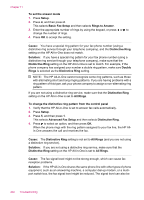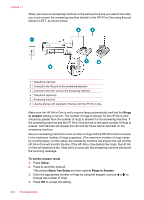HP J5780 User Guide - Macintosh - Page 204
Basic Fax Setup
 |
UPC - 882780940253
View all HP J5780 manuals
Add to My Manuals
Save this manual to your list of manuals |
Page 204 highlights
Chapter 11 To set the answer mode 1. Press Setup. 2. Press 4, and then press 2. This selects Basic Fax Setup and then selects Rings to Answer. 3. Enter the appropriate number of rings by using the keypad, or press or to change the number of rings. 4. Press OK to accept the setting. Cause: You have a special ring pattern for your fax phone number (using a distinctive ring service through your telephone company), and the Distinctive Ring setting on the HP All-in-One does not match. Solution: If you have a special ring pattern for your fax phone number (using a distinctive ring service through your telephone company), make sure that the Distinctive Ring setting on the HP All-in-One is set to match. For example, if the phone company has assigned your number a double ring pattern, make sure Double Rings is selected as the Distinctive Ring setting. NOTE: The HP All-in-One cannot recognize some ring patterns, such as those with alternating short and long ringing patterns. If you are having problems with a ring pattern of this type, ask your phone company to assign a non-alternating ring pattern. If you are not using a distinctive ring service, make sure that the Distinctive Ring setting on the HP All-in-One is set to All Rings. To change the distinctive ring pattern from the control panel 1. Verify that the HP All-in-One is set to answer fax calls automatically. 2. Press Setup. 3. Press 5, and then press 1. This selects Advanced Fax Setup and then selects Distinctive Ring. 4. Press to select an option, and then press OK. When the phone rings with the ring pattern assigned to your fax line, the HP Allin-One answers the call and receives the fax. Cause: The Distinctive Ring setting is not set to All Rings (and you are not using a distinctive ring service). Solution: If you are not using a distinctive ring service, make sure that the Distinctive Ring setting on the HP All-in-One is set to All Rings. Cause: The fax signal level might not be strong enough, which can cause fax reception problems. Solution: If the HP All-in-One shares the same phone line with other types of phone equipment, such as an answering machine, a computer dial-up modem, or a multiport switch box, the fax signal level might be reduced. The signal level can also be 202 Troubleshooting