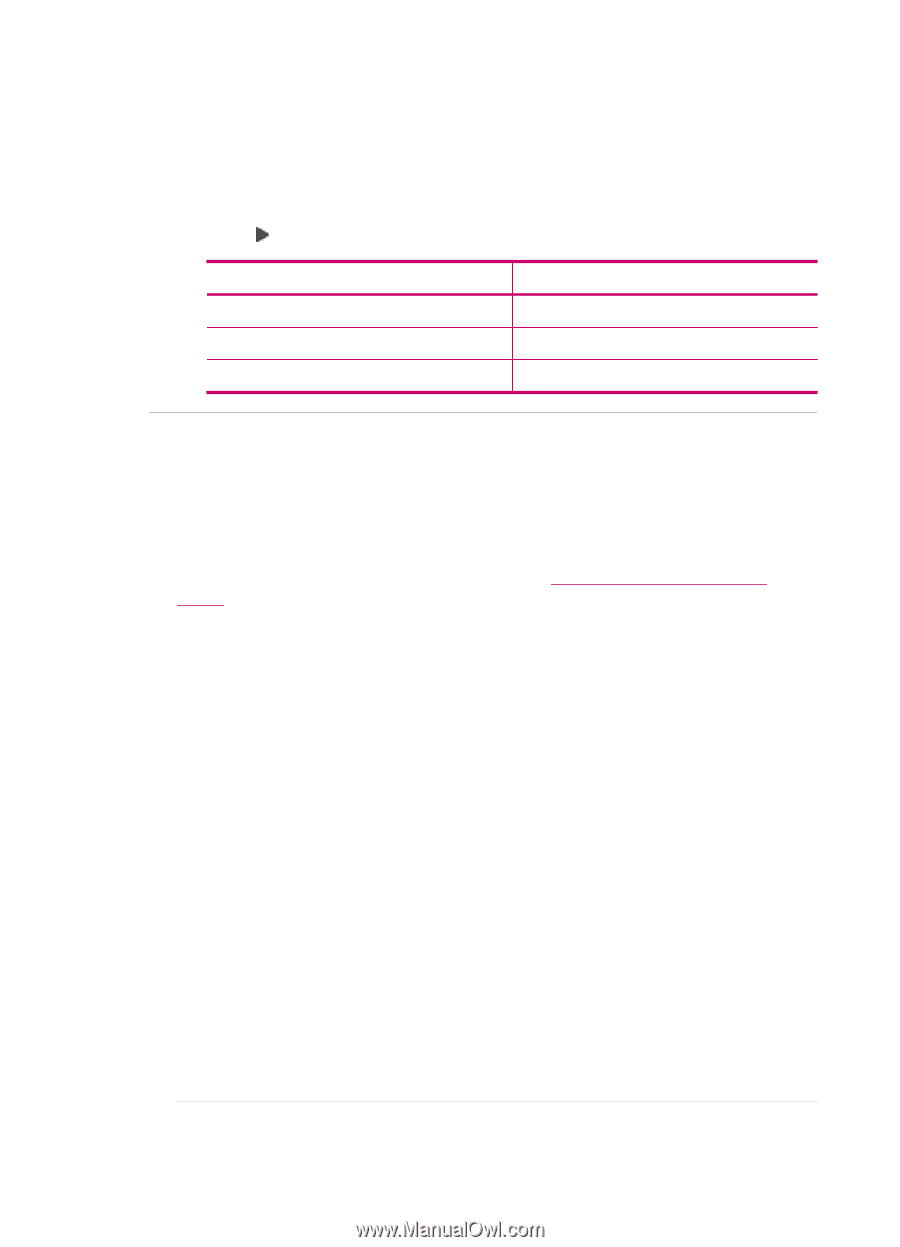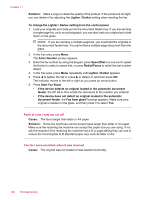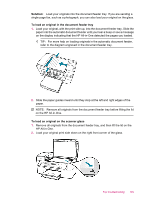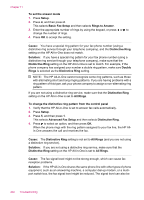HP J5780 User Guide - Macintosh - Page 200
Run Fax Test, To test your fax setup from the control panel
 |
UPC - 882780940253
View all HP J5780 manuals
Add to My Manuals
Save this manual to your list of manuals |
Page 200 highlights
Chapter 11 Solution: Make sure the Fax Speed option is set to Fast or Medium. To set the fax speed from the control panel 1. Press Setup. 2. Press 5, and then press 7. This selects Advanced Fax Setup and then selects Fax Speed. 3. Press to select one of the following settings, and then press OK. Fax speed setting Fast Medium Slow Fax speed v.34 (33600 baud) v.17 (14400 baud) v.29 (9600 baud) The HP All-in-One cannot receive faxes, but can send faxes Cause: The HP All-in-One is not set up properly for faxing. Solution: Follow the instructions to set up the HP All-in-One properly for faxing, based on the equipment and services you have on the same phone line as the HP Allin-One. Then, run a fax test to check the status of the HP All-in-One and to make sure you set it up properly. For more information, see Set up the HP All-in-One for faxing. The HP All-in-One prints a report with the results of the test. If the test fails, review the report for information on how to fix the problem. To test your fax setup from the control panel 1. Set up the HP All-in-One for faxing according to your particular home or office setup instructions. 2. Insert the print cartridges and load full-size paper in the input tray before starting the test. 3. Press Setup. 4. Press 6, then press 6 again. This selects the Tools menu and then selects Run Fax Test. The HP All-in-One displays the status of the test on the display and prints a report. 5. Review the report. • If the test passes and you are still having problems faxing, check the fax settings listed in the report to verify the settings are correct. A blank or incorrect fax setting can cause problems faxing. • If the test fails, review the report for more information on how to fix any problems found. 6. After you pick up the fax report from the HP All-in-One, press OK. If necessary, resolve any problems found and rerun the test. 198 Troubleshooting