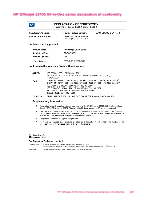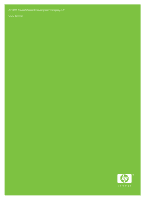HP J5780 User Guide - Macintosh - Page 292
User Guide 266, Setup Poster 266
 |
UPC - 882780940253
View all HP J5780 manuals
Add to My Manuals
Save this manual to your list of manuals |
Page 292 highlights
reprint faxes 106 save faxes 105 missing information from copy 236 text from scan 247 modem. See computer modem monitor dialing 94 N no scan options error 255 normal copy quality 76 number of copies 74 O OCR software 89 OK button 12 on button 13 one-touch speed dial buttons 12 operating systems supported 275 order paper 265 print cartridges 265 Setup Poster 266 software 266 User Guide 266 out of paper 256 output tray media supported 61 P paper feed fails 159 incompatible types 62 jam 250, 257 jams 68, 139 legal to letter copy 81 load 63 misfeed 257 order 265 out of 256 paper sizes 276 recommended copy types 75 size incorrect 257 size, set for fax 108 specifications 276 tips 138 type incorrect 257 width incorrect 257 paper size copy setting 74 paper tray capacities 276 parallel phone system 25 PBX system, set up with fax 31 PC modem. See computer modem phone receive fax 104 send fax 93 phone cord check 227 connection, failure 227 phone line, answer ring pattern 47 phone numbers, customer support 268 photo media guidelines 58 sizes supported 59 photo paper copy 75 load 66 specifications 276 photos enhance copies 82 fax 98 ink sprays 181 photo print cartridge 127 preview image defaults 86 skip preview image 86 physical specifications 279 poll to receive fax 107 poor fax printout quality 142, 143, 146, 153, 155, 157, 158 poor print quality fax 191 power cord statement 283 power specifications 279 preview image set defaults 86 skip 86 preview image, edit 86 print blank printout 177 borderless fails 161 cancel job 72 distorted printout 144 envelopes print incorrectly 159 faded 150 fax reports 111, 113 faxes 106 from computer 71 from software application 71 margins incorrect 171, 174 meaningless characters 164 missing last page 168 nothing happens 164 print options 71 quality, troubleshoot 142, 143, 146, 153, 157, 158, 191 scan 86 self-test report 122 specifications 277 troubleshooting 159 vertical streaks 154 print cartridge protector 128 print cartridges align 128, 261 check ink levels 121 clean 130 clean contacts 131 clean ink nozzle area 132 error message 262 handle 123 incorrect 262 low ink 177 low on ink 260 order 265 part names 123 photo print cartridge 127 remove 271 replace 124 store 128 tips 138 troubleshoot 141 print margin specifications 277 print settings print quality 141 printer sharing Mac 16 Windows 16 problems copy 233 error messages 248 print 159 scan 243 prompt delay time 20 pulse dial 22 Q quality 13 quality, copy 76 290