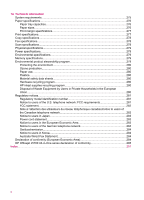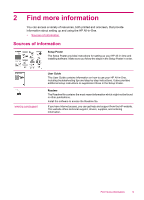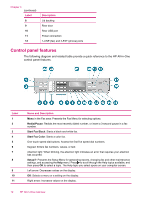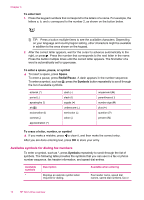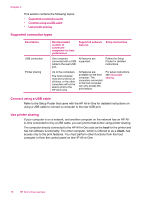HP J5780 User Guide - Macintosh - Page 13
HP All-in-One overview, The HP All-in-One at a glance, Label, Description - software
 |
UPC - 882780940253
View all HP J5780 manuals
Add to My Manuals
Save this manual to your list of manuals |
Page 13 highlights
3 HP All-in-One overview You can access many HP All-in-One functions directly, without turning on your computer. You can quickly and easily accomplish tasks such as making a copy or sending a fax from the HP All-in-One. This section describes the HP All-in-One hardware features and control panel functions. This section contains the following topics: • The HP All-in-One at a glance • Control panel features • Text and symbols • Use the software • Connection information The HP All-in-One at a glance Label 1 2 3 4 5 6 7 Description Automatic document feeder Control panel Control panel display (also referred to as the display) Output tray extender (also referred to as the tray extender) Input tray Output tray Glass HP All-in-One overview 11
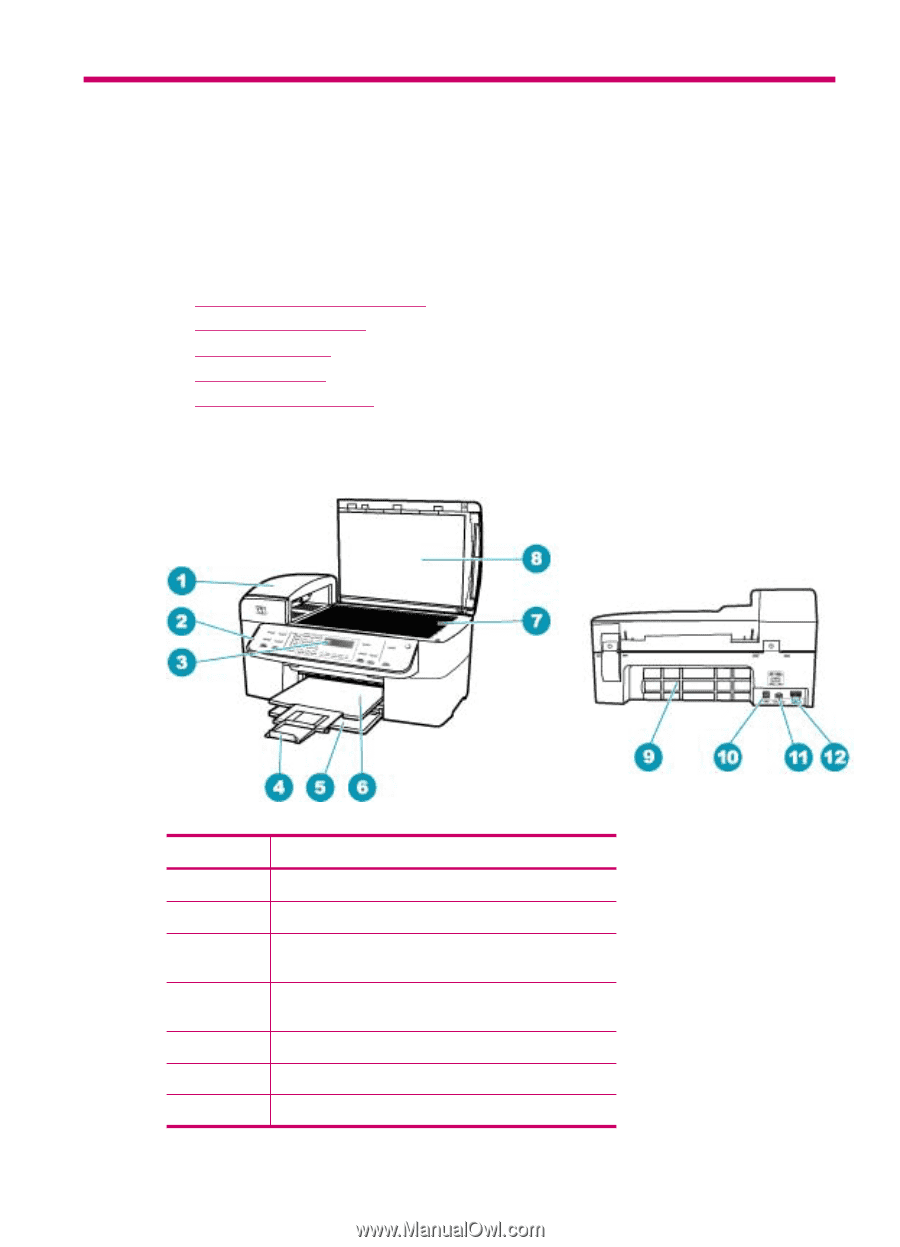
3
HP All-in-One overview
You can access many HP All-in-One functions directly, without turning on your computer.
You can quickly and easily accomplish tasks such as making a copy or sending a fax
from the HP All-in-One.
This section describes the HP All-in-One hardware features and control panel functions.
This section contains the following topics:
•
The HP All-in-One at a glance
•
Control panel features
•
Text and symbols
•
Use the software
•
Connection information
The HP All-in-One at a glance
Label
Description
1
Automatic document feeder
2
Control panel
3
Control panel display (also referred to as the
display)
4
Output tray extender (also referred to as the tray
extender)
5
Input tray
6
Output tray
7
Glass
HP All-in-One overview
11