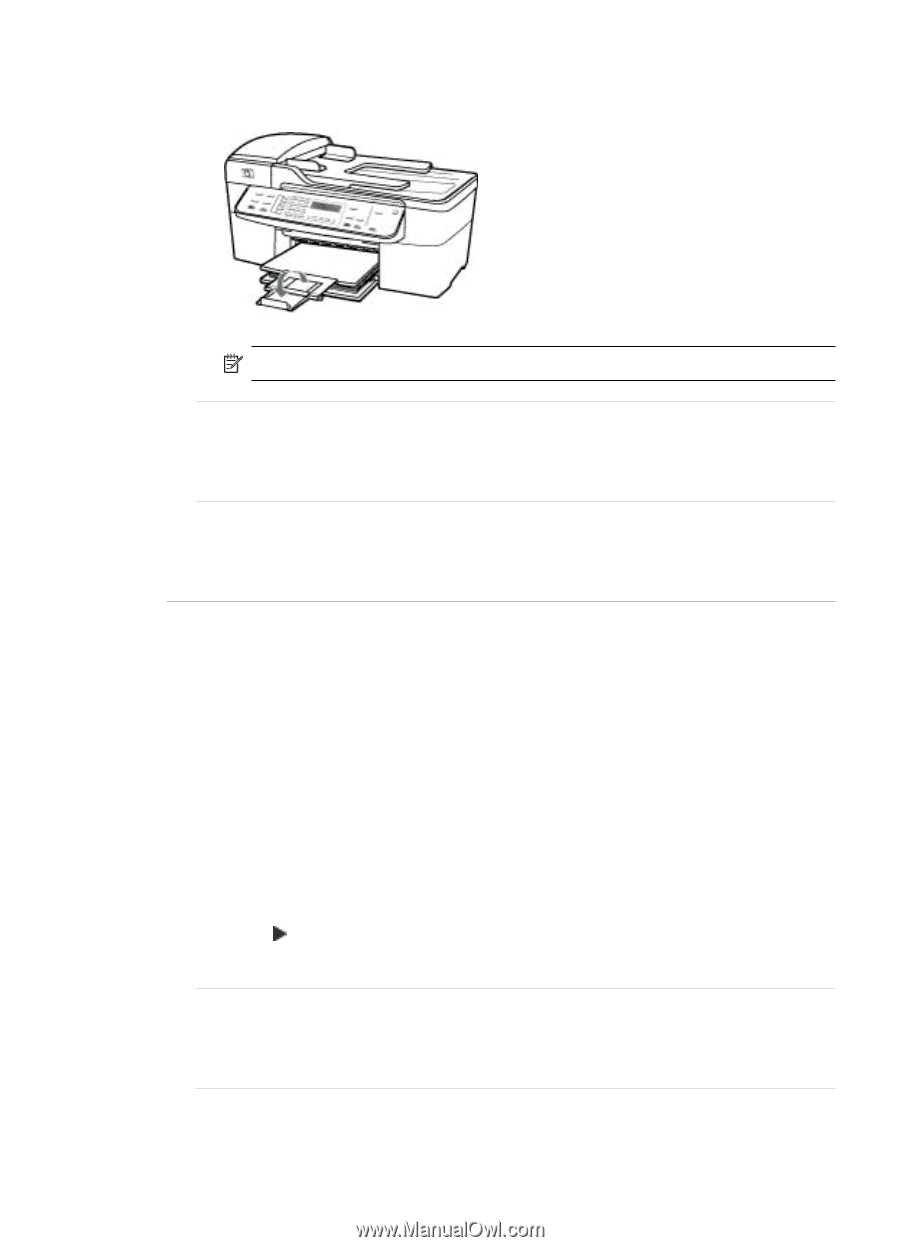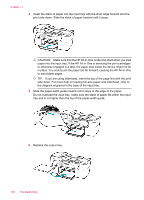HP J5780 User Guide - Macintosh - Page 159
Cause, Solution, Error, Correction Mode, To change the ECM setting from the control panel, Setup
 |
UPC - 882780940253
View all HP J5780 manuals
Add to My Manuals
Save this manual to your list of manuals |
Page 159 highlights
7. Flip the tray extender up toward you. NOTE: When you use legal-size paper, leave the tray extender closed. Cause: The original might have been loaded incorrectly into the sending fax machine. Solution: Ask the sender to check that the fax was sent correctly. Cause: More than one type of paper is loaded in the input tray. Solution: Load only one type of paper at a time. When you are printing faxes, make sure letter, A4, or legal paper is loaded in the input tray. The print quality of the fax I received is poor Cause: The phone line connection is noisy. Solution: If the failure was due to noise on the phone line, contact the sender to have them resend the fax. The quality might be better when you try again. You can check the sound quality of the phone line by plugging a phone into the telephone wall jack and listening for static or other noise. If the problem persists, turn Error Correction Mode (ECM) off and contact your telephone company. To change the ECM setting from the control panel 1. Press Setup. 2. Press 5, and then press 6. This selects Advanced Fax Setup and then selects Error Correction Mode. 3. Press to select On or Off. 4. Press OK. Cause: The sending fax machine is having problems. Solution: Ask the sender to check the sending fax machine for any problems. Also check to see if faxes from other senders have the same quality problems. Cause: The glass or automatic document feeder of the sending fax machine is dirty. Print quality troubleshooting 157