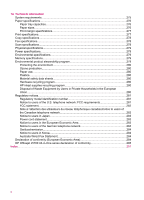Select print media
.....................................................................................................................
57
Tips for selecting and using print media
.............................................................................
57
Understand specifications for supported media
.................................................................
58
Understand supported sizes
.........................................................................................
58
Understand supported media types and weights
.........................................................
61
Set minimum margins
.........................................................................................................
62
Papers to avoid
...................................................................................................................
62
Load paper
...............................................................................................................................
63
Load full-size paper
............................................................................................................
63
Load 10 x 15 cm (4 x 6 inch) photo paper
..........................................................................
66
Load index cards
................................................................................................................
67
Load envelopes
..................................................................................................................
68
Avoid paper jams
......................................................................................................................
68
6
Print from your computer
Print from a software application
..............................................................................................
71
Change the print settings
..........................................................................................................
71
Mac users
...........................................................................................................................
71
Stop a print job
.........................................................................................................................
72
7
Use the copy features
Make a copy
.............................................................................................................................
73
Set the number of copies
..........................................................................................................
74
Set the copy paper size
............................................................................................................
74
Set the copy paper type
............................................................................................................
75
Change copy speed or quality
..................................................................................................
76
Change default copy settings
...................................................................................................
76
Make a 10 x 15 cm (4 x 6 inch) borderless copy of a photo
.....................................................
77
Resize an original to fit onto letter or A4 paper
........................................................................
79
Resize an original using custom settings
.................................................................................
80
Copy a legal-size document onto letter paper
..........................................................................
81
Adjust the lightness and darkness of your copy
.......................................................................
81
Enhance blurred areas of your copy
.........................................................................................
82
Enhance light areas of your copy
.............................................................................................
82
Stop copying
.............................................................................................................................
83
8
Use the scan features
Scan an image
..........................................................................................................................
85
Scan an original to a computer
...........................................................................................
85
Stop scanning
.....................................................................................................................
86
Edit a scanned preview image
..................................................................................................
86
Print a scanned image
..............................................................................................................
86
Change default scan settings
...................................................................................................
86
Add a new image save destination
.....................................................................................
87
Change the default destination
...........................................................................................
88
Change an image save destination
....................................................................................
88
Change resolution or image type
........................................................................................
89
Change Text Editing/OCR mode
........................................................................................
89
Change the image preview setting
.....................................................................................
90
Contents
3