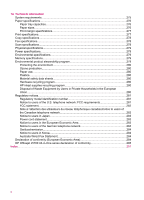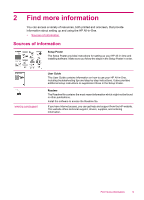Work with print cartridges
.......................................................................................................
123
Handle the print cartridges
...............................................................................................
123
Replace the print cartridges
..............................................................................................
124
Use a photo print cartridge
...............................................................................................
127
Use the print cartridge protector
.......................................................................................
128
Align the print cartridges
...................................................................................................
128
Clean the print cartridges
.................................................................................................
130
Clean the print cartridge contacts
.....................................................................................
131
Clean the area around the ink nozzles
.............................................................................
132
11 Troubleshooting
Troubleshooting tips
...............................................................................................................
135
Communication problems over a USB connection
...........................................................
137
Information on print cartridges
..........................................................................................
138
Information on paper
........................................................................................................
138
Tips for using the automatic document feeder
.................................................................
139
Clear paper jams
..............................................................................................................
139
Print cartridge troubleshooting
..........................................................................................
141
Print quality troubleshooting
...................................................................................................
141
Print troubleshooting
...............................................................................................................
159
Fax troubleshooting
................................................................................................................
181
Copy troubleshooting
..............................................................................................................
233
Scan troubleshooting
..............................................................................................................
243
Device update
.........................................................................................................................
248
Errors
......................................................................................................................................
248
Device messages
.............................................................................................................
249
File messages
...................................................................................................................
253
Supported file types for the HP All-in-One
..................................................................
254
General user messages
...................................................................................................
254
Paper messages
...............................................................................................................
256
Power and connection messages
.....................................................................................
258
Print cartridge messages
..................................................................................................
260
12
Order supplies
Order paper or other media
....................................................................................................
265
Order print cartridges
..............................................................................................................
265
Order other supplies
...............................................................................................................
266
13
HP warranty and support
Warranty
.................................................................................................................................
267
Warranty upgrades
...........................................................................................................
267
Get support and other information from the Internet
..............................................................
267
Before you call HP customer support
.....................................................................................
268
Access your serial number and service ID
.............................................................................
268
Call in North America during warranty
....................................................................................
269
Call elsewhere in the world
.....................................................................................................
269
HP Quick Exchange Service (Japan)
.....................................................................................
270
Prepare the HP All-in-One for shipment
.................................................................................
271
Remove the print cartridges before shipment
...................................................................
271
Remove the control panel faceplate
.................................................................................
272
Pack the HP All-in-One
...........................................................................................................
273
Contents
5