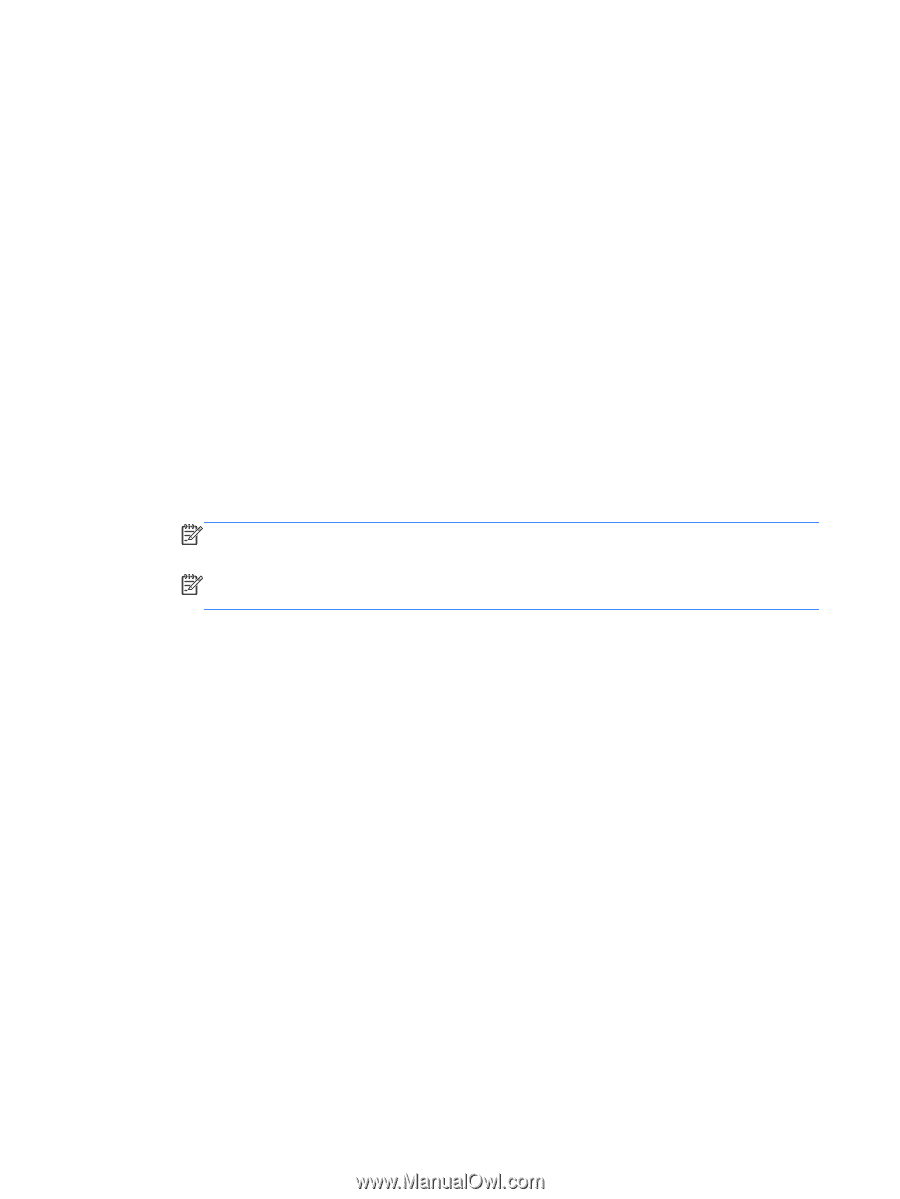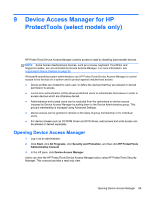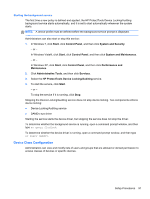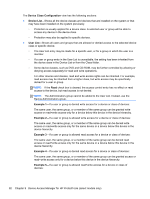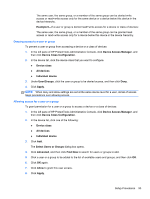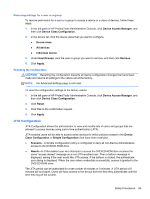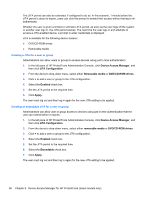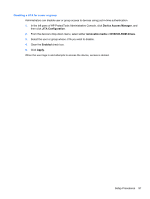HP ProBook 4540s HP ProtectTools Getting Started - Page 102
Device Class Configuration, Device List, User List, Example 1, Device Administrators group.
 |
View all HP ProBook 4540s manuals
Add to My Manuals
Save this manual to your list of manuals |
Page 102 highlights
The Device Class Configuration view has the following sections: ● Device List-Shows all the device classes and devices that are installed on the system or that may have been installed on the system previously. ◦ Protection is usually applied for a device class. A selected user or group will be able to access any device in the device class. ◦ Protection may also be applied to specific devices. ● User List-Shows all users and groups that are allowed or denied access to the selected device class or specific device. ◦ The User List entry may be made for a specific user, or for a group in which the user is a member. ◦ If a user or group entry in the User List is unavailable, the setting has been inherited from the device class in the Device List or from the Class folder. ◦ Some device classes, such as DVD and CD-ROM, may be further controlled by allowing or denying access separately for read and write operations. For other devices and classes, read and write access rights can be inherited. For example, read access may be inherited from a higher class, but write access may be specifically denied for a user or group. NOTE: If the Read check box is cleared, the access control entry has no effect on read access to the device, but read access is not denied. NOTE: The Administrators group cannot be added to the User List. Instead, use the Device Administrators group. Example 1-If a user or group is denied write access for a device or class of devices: The same user, the same group, or a member of the same group can be granted write access or read+write access only for a device below this device in the device hierarchy. Example 2-If a user or group is allowed write access for a device or class of devices: The same user, the same group, or a member of the same group can be denied write access or read+write access only for the same device or a device below this device in the device hierarchy. Example 3-If a user or group is allowed read access for a device or class of devices: The same user, the same group, or a member of the same group can be denied read access or read+write access only for the same device or a device below this device in the device hierarchy. Example 4-If a user or group is denied read access for a device or class of devices: The same user, the same group, or a member of the same group can be granted access or read+write access only for a device below this device in the device hierarchy. Example 5-If a user or group is allowed read+write access for a device or class of devices: 92 Chapter 9 Device Access Manager for HP ProtectTools (select models only)