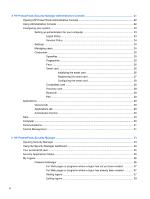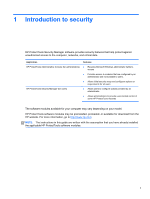Advanced tasks
..................................................................................................................................
59
Managing Drive Encryption (administrator task)
................................................................
59
Using Enhanced Security with TPM (select models only)
.................................
60
Encrypting or decrypting individual drive partitions (software encryption
only)
..................................................................................................................
61
Performing an HP SpareKey Recovery
.............................................................
61
Backup and recovery (administrator task)
.........................................................................
61
Backing up encryption keys
..............................................................................
61
Recovering access to an activated computer using backup keys
.....................
62
Recovering encryption keys
..............................................................................
63
7
Privacy Manager for HP ProtectTools (select models only)
.....................................................................
65
Opening Privacy Manager
..................................................................................................................
65
Setup procedures
...............................................................................................................................
66
Managing Privacy Manager Certificates
............................................................................
66
Installing a Privacy Manager Certificate
............................................................
66
Requesting a Privacy Manager Certificate
.......................................
66
Obtaining a preassigned Corporate Privacy Manager Certificate
....
67
Setting up a Privacy Manager Certificate
.........................................
67
Importing a third-party certificate
......................................................
67
Viewing Privacy Manager Certificate details
.....................................................
68
Renewing a Privacy Manager Certificate
..........................................................
68
Setting a default Privacy Manager Certificate
...................................................
68
Deleting a Privacy Manager Certificate
.............................................................
69
Restoring a Privacy Manager Certificate
...........................................................
69
Revoking your Privacy Manager Certificate
......................................................
69
Managing Trusted Contacts
...............................................................................................
70
Adding Trusted Contacts
...................................................................................
70
Adding a Trusted Contact
.................................................................
70
Adding Trusted Contacts using Microsoft Outlook contacts
.............
71
Viewing Trusted Contact details
........................................................................
72
Deleting a Trusted Contact
...............................................................................
72
Checking revocation status for a Trusted Contact
............................................
72
General tasks
.....................................................................................................................................
73
Using Privacy Manager in Microsoft Outlook
.....................................................................
73
Configuring Privacy Manager for Microsoft Outlook
..........................................
73
Signing and sending an email message
...........................................................
73
Sealing and sending an email message
...........................................................
74
Viewing a sealed email message
......................................................................
74
Using Privacy Manager in a Microsoft Office document
....................................................
74
Configuring Privacy Manager for Microsoft Office
.............................................
75
vi