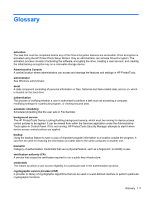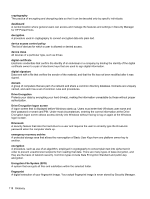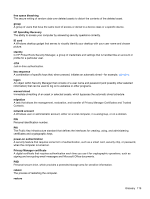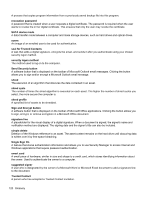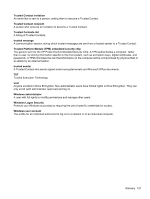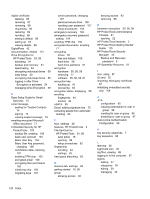HP ProBook 4540s HP ProtectTools Getting Started - Page 129
Privacy Manager certificate, HP SpareKey Recovery
 |
View all HP ProBook 4540s manuals
Add to My Manuals
Save this manual to your list of manuals |
Page 129 highlights
free space bleaching The secure writing of random data over deleted assets to distort the contents of the deleted asset. group A group of users that have the same level of access or denial to a device class or a specific device. HP SpareKey Recovery The ability to access your computer by answering security questions correctly. ID card A Windows desktop gadget that serves to visually identify your desktop with your user name and chosen picture. identity In HP ProtectTools Security Manager, a group of credentials and settings that is handled like an account or profile for a particular user. JITA Just-in-time authentication. key sequence A combination of specific keys that, when pressed, initiates an automatic shred-for example, ctrl+alt+s. logon An object within Security Manager that consists of a user name and password (and possibly other selected information) that can be used to log on to websites or other programs. manual shred Immediate shredding of an asset or selected assets, which bypasses the automatic shred schedule. migration A task that allows the management, restoration, and transfer of Privacy Manager Certificates and Trusted Contacts. network account A Windows user or administrator account, either on a local computer, in a workgroup, or on a domain. PIN Personal identification number. PKI The Public Key Infrastructure standard that defines the interfaces for creating, using, and administering certificates and cryptographic keys. power-on authentication A security feature that requires some form of authentication, such as a smart card, security chip, or password, when the computer is turned on. Privacy Manager certificate A digital certificate that requires authentication each time you use it for cryptographic operations, such as signing and encrypting email messages and Microsoft Office documents. PSD Personal secure drive, which provides a protected storage area for sensitive information. reboot The process of restarting the computer. restore Glossary 119