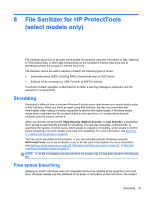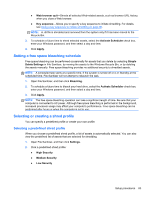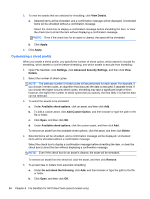HP ProBook 4540s HP ProtectTools Getting Started - Page 89
Central administration of Privacy Manager, Browse, Finish, Certificate use policy, Encryption policy
 |
View all HP ProBook 4540s manuals
Add to My Manuals
Save this manual to your list of manuals |
Page 89 highlights
3. On the Migration File page, click Browse to search for the file, and then click Next. 4. Enter the password you used when you created the backup file, and then click Next. 5. On the Migration File page, click Finish. Central administration of Privacy Manager Your installation of Privacy Manager may be part of a centralized installation that has been customized by your administrator. One or more of the following features may be either enabled or disabled: ● Certificate use policy-You may be restricted to the use of Privacy Manager Certificates issued by Comodo, or you may be allowed to use digital certificates issued by other certificate authorities. ● Encryption policy-Encryption capabilities may be individually enabled or disabled in Microsoft Office or Microsoft Outlook. Advanced tasks 79