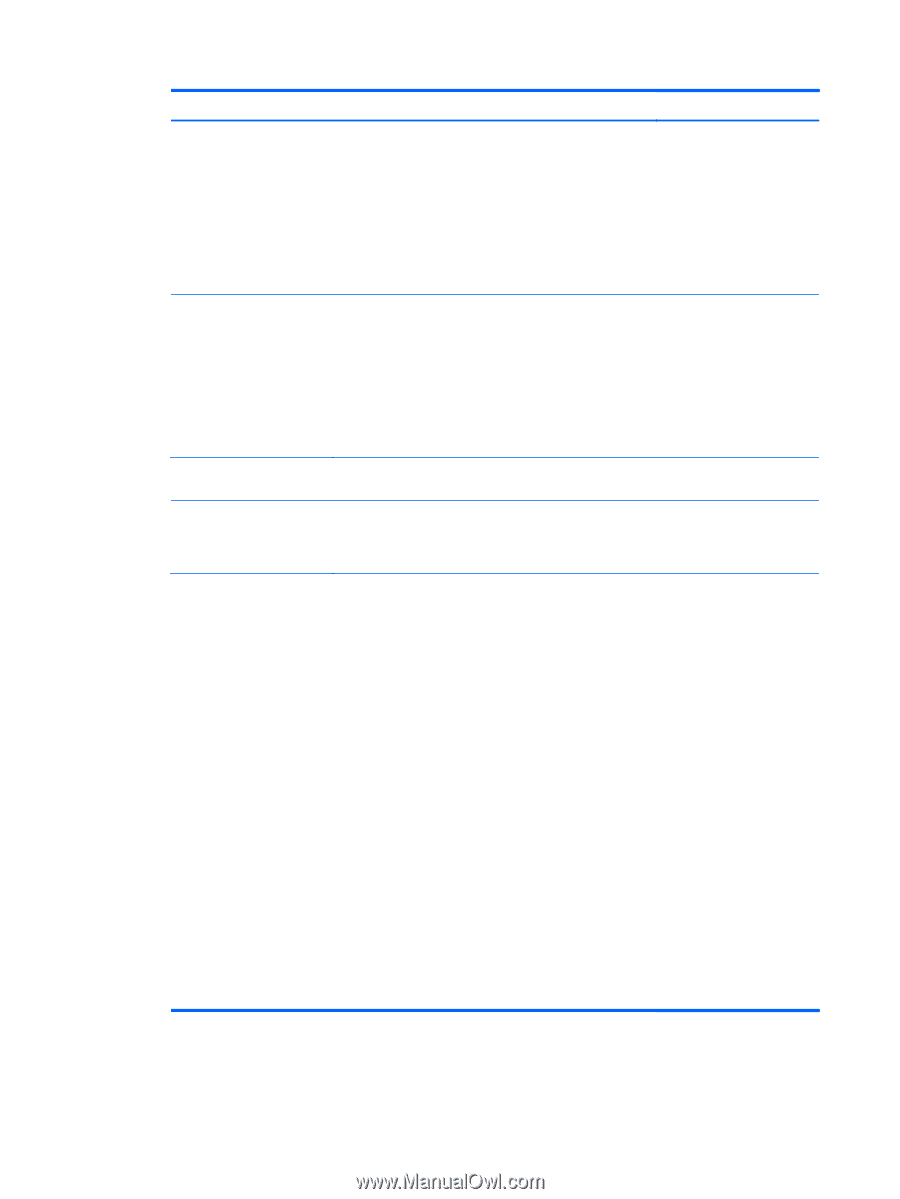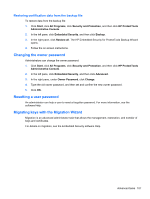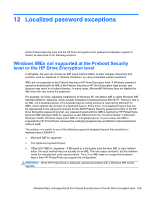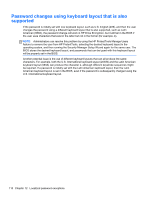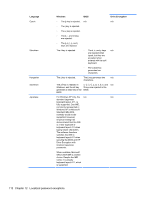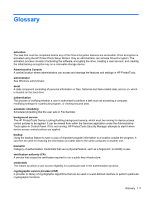HP ProBook 4540s HP ProtectTools Getting Started - Page 122
Localized password exceptions, Language, Windows, Drive Encryption
 |
View all HP ProBook 4540s manuals
Add to My Manuals
Save this manual to your list of manuals |
Page 122 highlights
Language Czech Slovakian Hungarian Slovenian Japanese Windows ◦ The ğ key is rejected. ◦ The į key is rejected. ◦ The ų key is rejected. ◦ The ė, ı, and ż keys are rejected. ◦ The and ŗ keys are rejected. The ż key is rejected. BIOS n/a ◦ The š, ś, and ş keys are rejected when typed, but they are accepted when entered with the soft keyboard. ◦ The ţ dead key generates two characters. Drive Encryption n/a n/a The ż key is rejected. The ţ key generates two n/a characters. The żŻ key is rejected in and n/a Windows, and the alt key Š keys are rejected in the generates a dead key in the BIOS. BIOS. For Windows XP only, the n/a n/a standard Japanese keyboard layout, 411, is fully supported. One IME, commonly represented in Windows XP as Microsoft Standard IME 2002, normally would not be supported. However, empirical testing has demonstrated that this IME is a near duplicate of keyboard layout 411 when typing simple characters. The software therefore switches this IME to keyboard layout 411 when securing the BIOS and HP Drive Encryption with localized Japanese passwords. When available, Microsoft Office 2007 IME is a better choice. Despite the IME name, it is actually keyboard layout 411, which is supported. 112 Chapter 12 Localized password exceptions