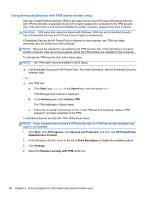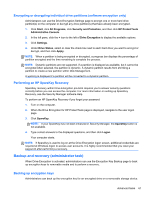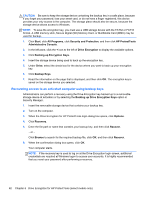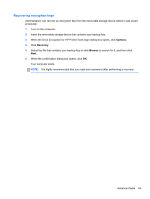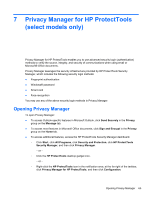HP ProBook 4540s HP ProtectTools Getting Started - Page 73
Recovering encryption keys, Options, Recovery, Browse
 |
View all HP ProBook 4540s manuals
Add to My Manuals
Save this manual to your list of manuals |
Page 73 highlights
Recovering encryption keys Administrators can recover an encryption key from the removable storage device where it was saved previously: 1. Turn on the computer. 2. Insert the removable storage device that contains your backup key. 3. When the Drive Encryption for HP ProtectTools login dialog box opens, click Options. 4. Click Recovery. 5. Select the file that contains your backup key or click Browse to search for it, and then click Next. 6. When the confirmation dialog box opens, click OK. Your computer starts. NOTE: It is highly recommended that you reset your password after performing a recovery. Advanced tasks 63
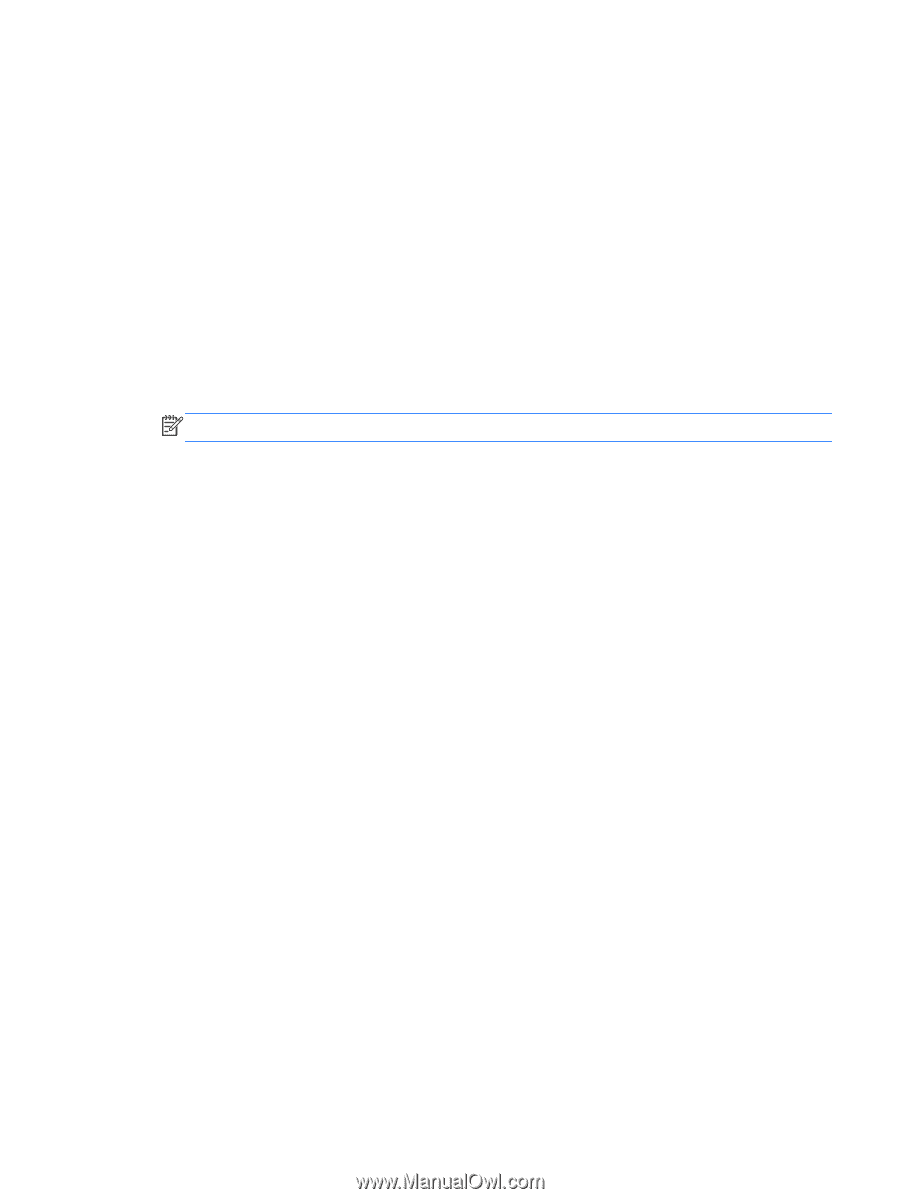
Recovering encryption keys
Administrators can recover an encryption key from the removable storage device where it was saved
previously:
1.
Turn on the computer.
2.
Insert the removable storage device that contains your backup key.
3.
When the Drive Encryption for HP ProtectTools login dialog box opens, click
Options
.
4.
Click
Recovery
.
5.
Select the file that contains your backup key or click
Browse
to search for it, and then click
Next
.
6.
When the confirmation dialog box opens, click
OK
.
Your computer starts.
NOTE:
It is highly recommended that you reset your password after performing a recovery.
Advanced tasks
63