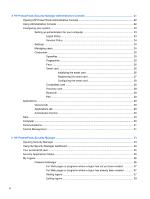Table of contents
1
Introduction to security
..................................................................................................................................
1
HP ProtectTools features
.....................................................................................................................
2
HP ProtectTools security product description and common use examples
.........................................
4
Password Manager
..............................................................................................................
4
Embedded Security for HP ProtectTools (select models only)
............................................
4
Drive Encryption for HP ProtectTools (select models only)
.................................................
5
File Sanitizer for HP ProtectTools (select models only)
.......................................................
5
Device Access Manager for HP ProtectTools (select models only)
.....................................
6
Privacy Manager for HP ProtectTools (select models only)
................................................
6
Computrace for HP ProtectTools (formerly LoJack Pro) (purchased separately)
................
6
Achieving key security objectives
.........................................................................................................
7
Protecting against targeted theft
..........................................................................................
7
Restricting access to sensitive data
.....................................................................................
8
Preventing unauthorized access from internal or external locations
...................................
8
Creating strong password policies
.......................................................................................
8
Additional security elements
.................................................................................................................
9
Assigning security roles
.......................................................................................................
9
Managing HP ProtectTools passwords
................................................................................
9
Creating a secure password
.............................................................................
10
Backing up credentials and settings
..................................................................
11
2
Getting started with the Setup Wizard
........................................................................................................
13
3
Easy Setup Guide for Small Business
........................................................................................................
15
Getting started
....................................................................................................................................
16
Password Manager
............................................................................................................................
17
Viewing and managing the saved authentications in Password Manager
.........................
17
File Sanitizer for HP ProtectTools
......................................................................................................
18
Device Access Manager for HP ProtectTools
....................................................................................
19
Drive Encryption for HP ProtectTools
.................................................................................................
20
iii