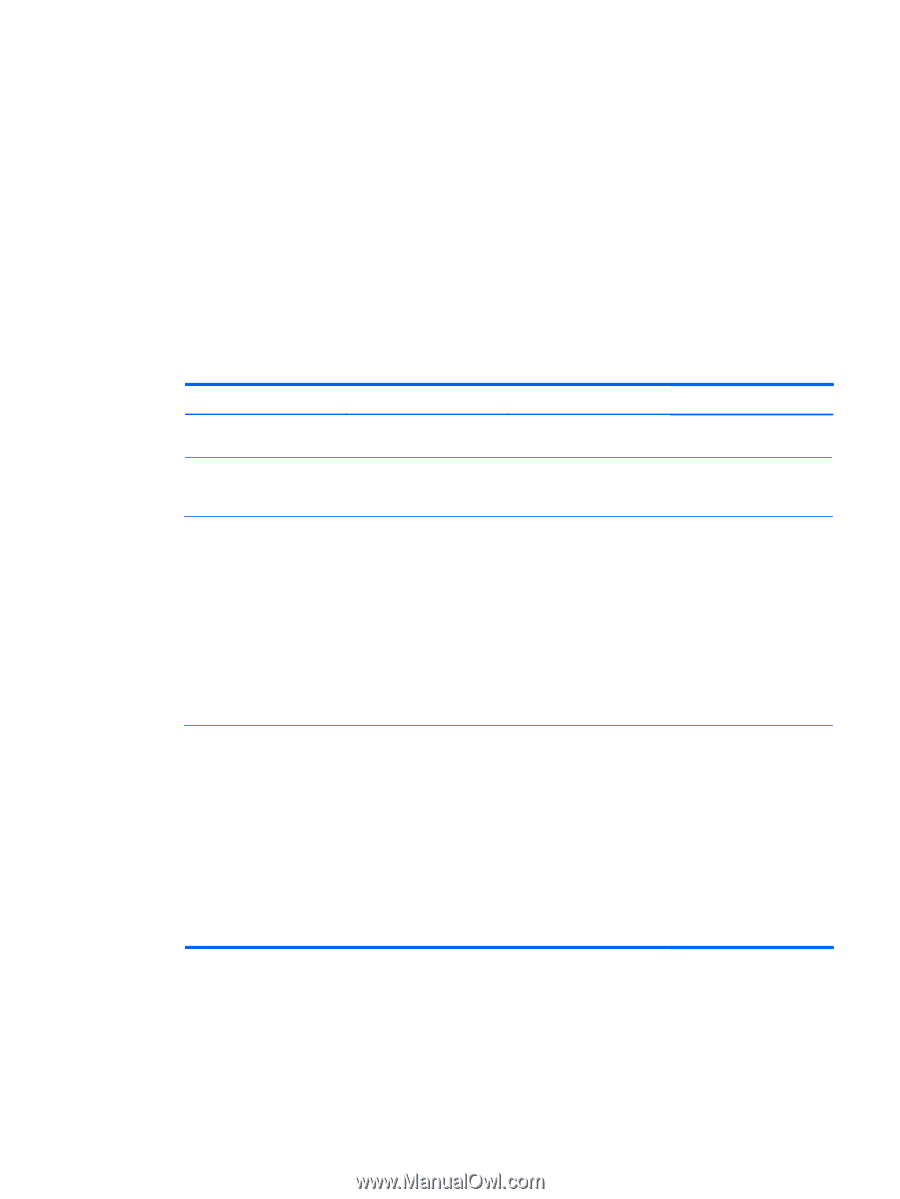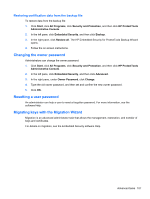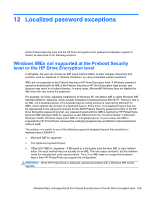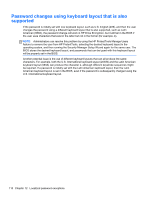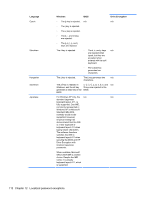HP ProBook 4540s HP ProtectTools Getting Started - Page 121
Special key handling
 |
View all HP ProBook 4540s manuals
Add to My Manuals
Save this manual to your list of manuals |
Page 121 highlights
Special key handling ● Chinese, Slovakian, Canadian French and Czech When a user selects one of the preceding keyboard layouts and then enters a password (for example, abcdef), the same password must be entered while pressing the shift key for lower case and the shift key and caps lock key for upper case in BIOS Preboot Security and HP Drive Encryption. Numeric passwords must be entered using the numeric keypad. ● Korean When a user selects a supported Korean keyboard layout and then enters a password, the same password must be entered while pressing the right alt key for lower case and the right alt key and caps lock key for upper case in BIOS Preboot Security and HP Drive Encryption. ● Unsupported characters are listed in the following table: Language Arabic Canadian French Spanish US international Windows BIOS Drive Encryption The and لاkeys generate two characters. The and لاkeys generate one character. The and لاkeys generate one character. ç, è, à, and é with caps lock and é with caps lock and é with caps lock are and É in are and é in the are and é in HP Windows. BIOS Preboot Security. Drive Encryption. 40a is not supported. It n/a n/a nevertheless works because the software converts it to c0a. However, because of subtle differences between the keyboard layouts, it is recommended that Spanish-speaking users change their Windows keyboard layout to 1040a (Spanish Variation) or 080a (Latin American). ◦ The and × n/a n/a keys on the top row are rejected. ◦ The å, ®, and Þ keys on the second row are rejected. ◦ The á, ð, and ø keys on the third row are rejected. ◦ The æ key on the bottom row is rejected. Special key handling 111