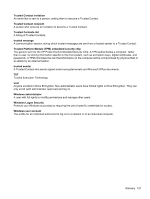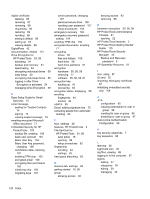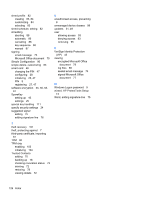HP ProBook 4540s HP ProtectTools Getting Started - Page 136
wizard, HP ProtectTools Setup, Windows Logon password
 |
View all HP ProBook 4540s manuals
Add to My Manuals
Save this manual to your list of manuals |
Page 136 highlights
shred profile 82 creating 83, 84 customizing 84 selecting 83 shred schedule, setting 82 shredding aborting 88 automatic 86 cancelling 88 key sequence 86 manual 87 signing email message 73 Microsoft Office document 75 Simple Configuration 90 simple delete, customizing 85 smart card 46 changing the PIN 47 configuring 28 initializing 26, 47 PIN 9 registering 27, 47 software encryption 55, 56, 58, 61 SpareKey setting up 43 settings 25 special key handling 111 specify security settings 24 suggested signer adding 75 adding signature line 76 U unauthorized access, preventing 8 unmanaged device classes 99 updates 31, 49 user allowing access 93 denying access 93 removing 95 V VeriSign Identity Protection (VIP) 42 viewing encrypted Microsoft Office document 78 log files 88 sealed email message 74 signed Microsoft Office document 77 W Windows Logon password 9 wizard, HP ProtectTools Setup 13 Word, adding signature line 75 T theft recovery 101 theft, protecting against 7 third-party certificate, importing 67 TPM 60 TPM chip enabling 103 initializing 104 Trusted Contacts adding 70 backing up 78 checking revocation status 72 deleting 72 restoring 78 viewing details 72 126 Index