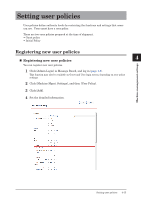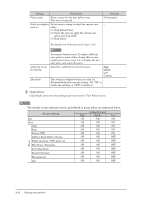Konica Minolta bizhub 25e bizhub 25e Message Board Guide - Page 101
Setting security, Setting the machine policy
 |
View all Konica Minolta bizhub 25e manuals
Add to My Manuals
Save this manual to your list of manuals |
Page 101 highlights
Setting security Message Board enables you setting restrictions on the machine. Setting the machine policy The machine policy restricts the machine itself. You can only set one machine policy. „„ Authentication methods There are two login machine policies provided in Message Board, which depend on the login authentication method. Authentication Method Stand-Alone Single Sign On Description Performs user authentication using the user information in the machine. User information must be registered in Message Board in advance. Performs user authentication using the user information in the machine after performing Active Directory authentication. If the corresponding user information is not registered in Message Board, it will automatically be newly registered. If the corresponding user information is already registered, it will be overwritten with the information registered in Active Directory. You can also set the login status of the control panel when the machine is started. Panel Login Mode Name Guest Login Mode Logout Mode Description The machine starts in the guest login mode. The ready screen is displayed when the machine is started. To perform a user login, click [Login] to display the login screen. The machine starts with the user logged out. The login screen is displayed when the machine is started. Guest can move to other screens without logging in. NOTE If you disable the guest account settings, the machine will always be in the "Logout Mode". A user login must be performed to move to other screens. 4-20 Setting security