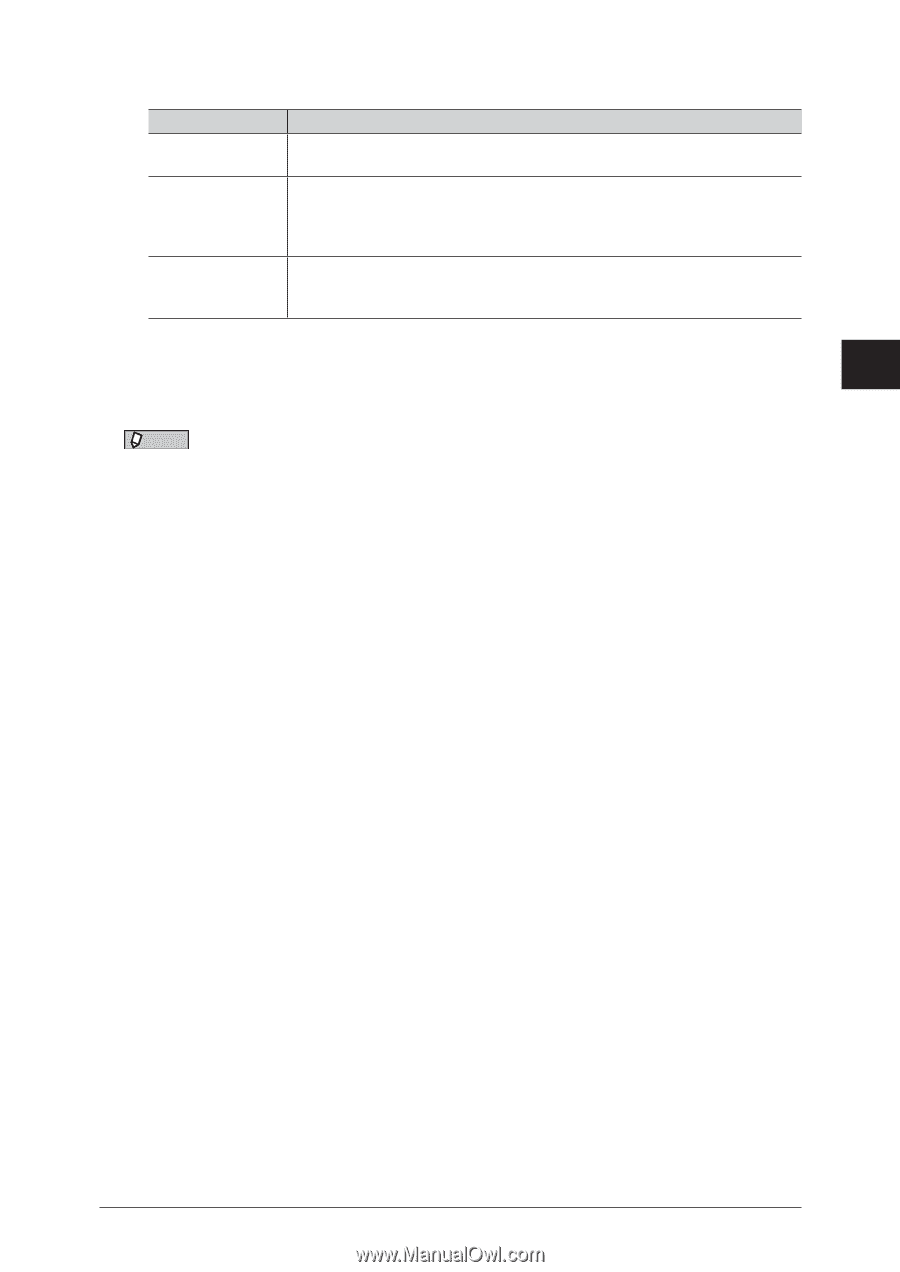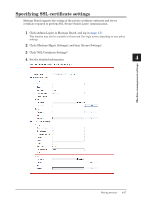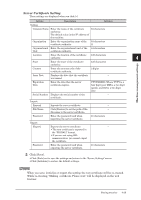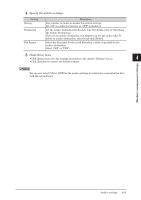Konica Minolta bizhub 25e bizhub 25e Message Board Guide - Page 112
Specify the archive settings., Click [Save] twice., Select PDF or TIFF.
 |
View all Konica Minolta bizhub 25e manuals
Add to My Manuals
Save this manual to your list of manuals |
Page 112 highlights
4 Specify the archive settings. Setting Description Setting Sets whether to enable or disable the archive settings. Set "ON" to enable the function, or "OFF" to disable it. 1 Destination Set the archive destination for the data type. For details, refer to "Specifying the Archive Destination". If you set an archive destination, it is displayed in the list on the right. To delete an archive destination, select it and click [Delete]. 2 File Format Select the file format for the saved files when a folder is specified for the archive destination. Select "PDF" or "TIFF". 3 5 Click [Save] twice. • Click [Back] not to save the settings and return to the "Archive Settings" screen. 4 • Click [Initialize] to restore the default settings. NOTE You can now select [ON] or [OFF] for the archive settings to archive the communication data with the set conditions. Machine management settings Archive settings 4-31