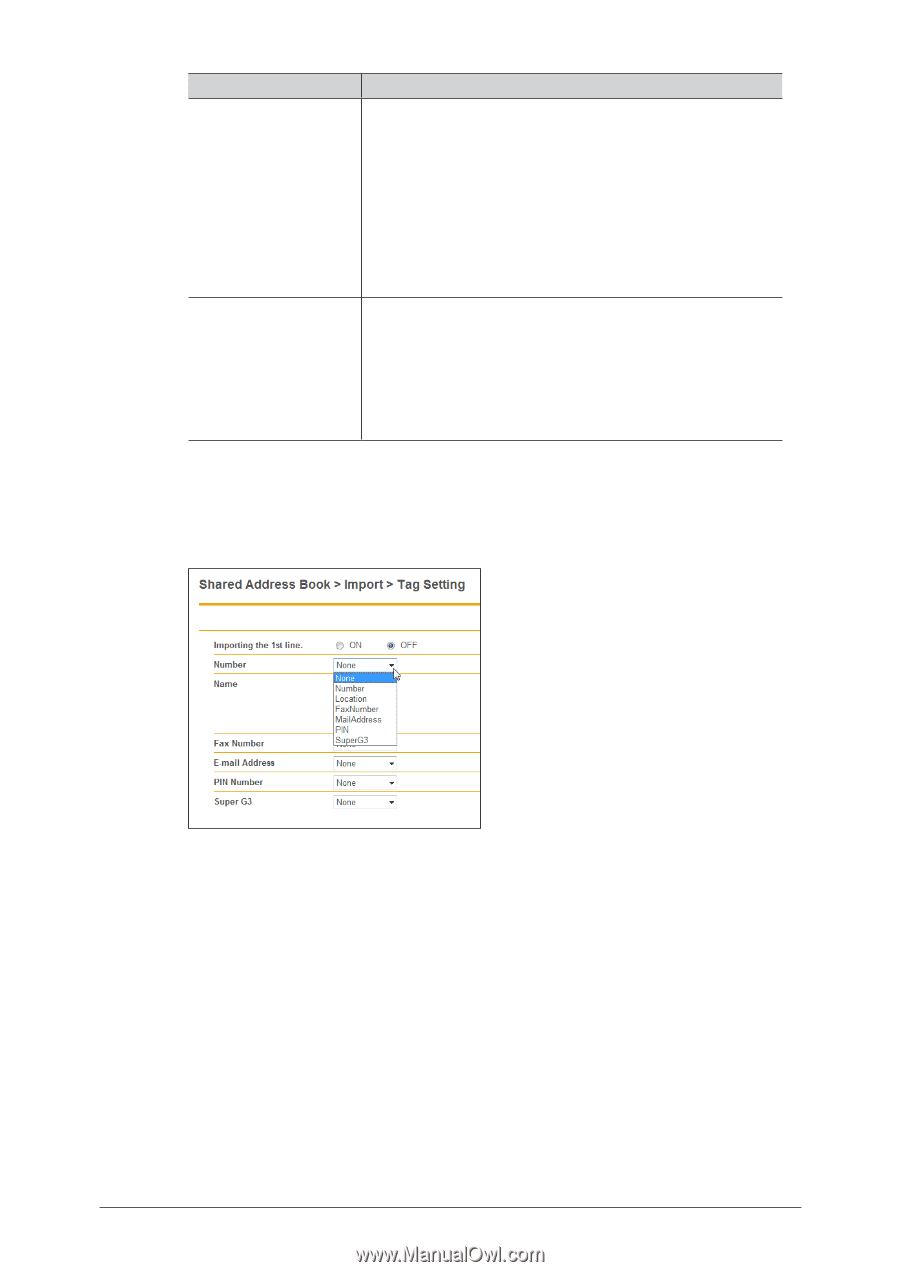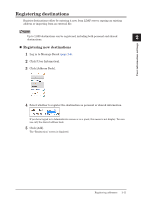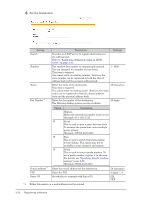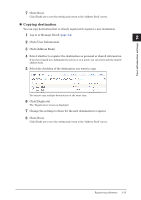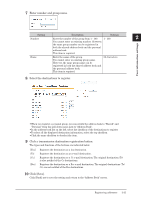Konica Minolta bizhub 25e bizhub 25e Message Board Guide - Page 35
Click [Import]., Set the tags for each item, Import from CSV File
 |
View all Konica Minolta bizhub 25e manuals
Add to My Manuals
Save this manual to your list of manuals |
Page 35 highlights
Setting Import from CSV File Description This item is displayed when you select "CSV" for the file format. Tag Setting Overwrite: Deletes all the data in the selected personal address book or shared address book, and then imports the data. Data for the "Number" item is also imported. Append: Adds the data to the address book. However, the data for the "Number" item is not imported, and a number is assigned automatically. Set whether to specify tag settings when importing the data. This item is displayed when you select "CSV" for the file format. ON: Select "ON" to manually associate the address book items with the items in the file. OFF: Select "OFF" to automatically associate the address book items with the items in the file. 7 Click [Import]. • When you have selected "OFF" for "Tag Setting", this will conclude the procedure. • When you have selected "ON" for "Tag Setting", proceed to step 8. 8 Set the tags for each item, and click [Import]. The import process starts. 2-16 Registering addresses