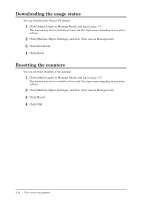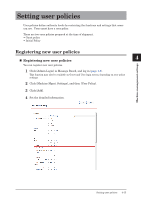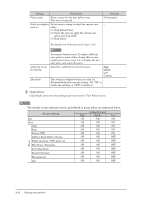Konica Minolta bizhub 25e bizhub 25e Message Board Guide - Page 96
Setting user policies, Registering new user policies
 |
View all Konica Minolta bizhub 25e manuals
Add to My Manuals
Save this manual to your list of manuals |
Page 96 highlights
Setting user policies User policies define authority levels by restricting the functions and settings that users can use. Users must have a user policy. 1 There are two user policies prepared at the time of shipment. • Guest policy 2 • Initial Policy 3 Registering new user policies „„ Registering new user policies 4 You can register new user policies. 1 Click [Admin Login] in Message Board, and log in (page 1-7). This function may also be available on Guest and User login screen, depending on user policy settings. 2 Click [Machine Mgmt. Settings], and then [User Policy]. 3 Click [Add]. 4 Set the detailed information. Machine management settings Setting user policies 4-15
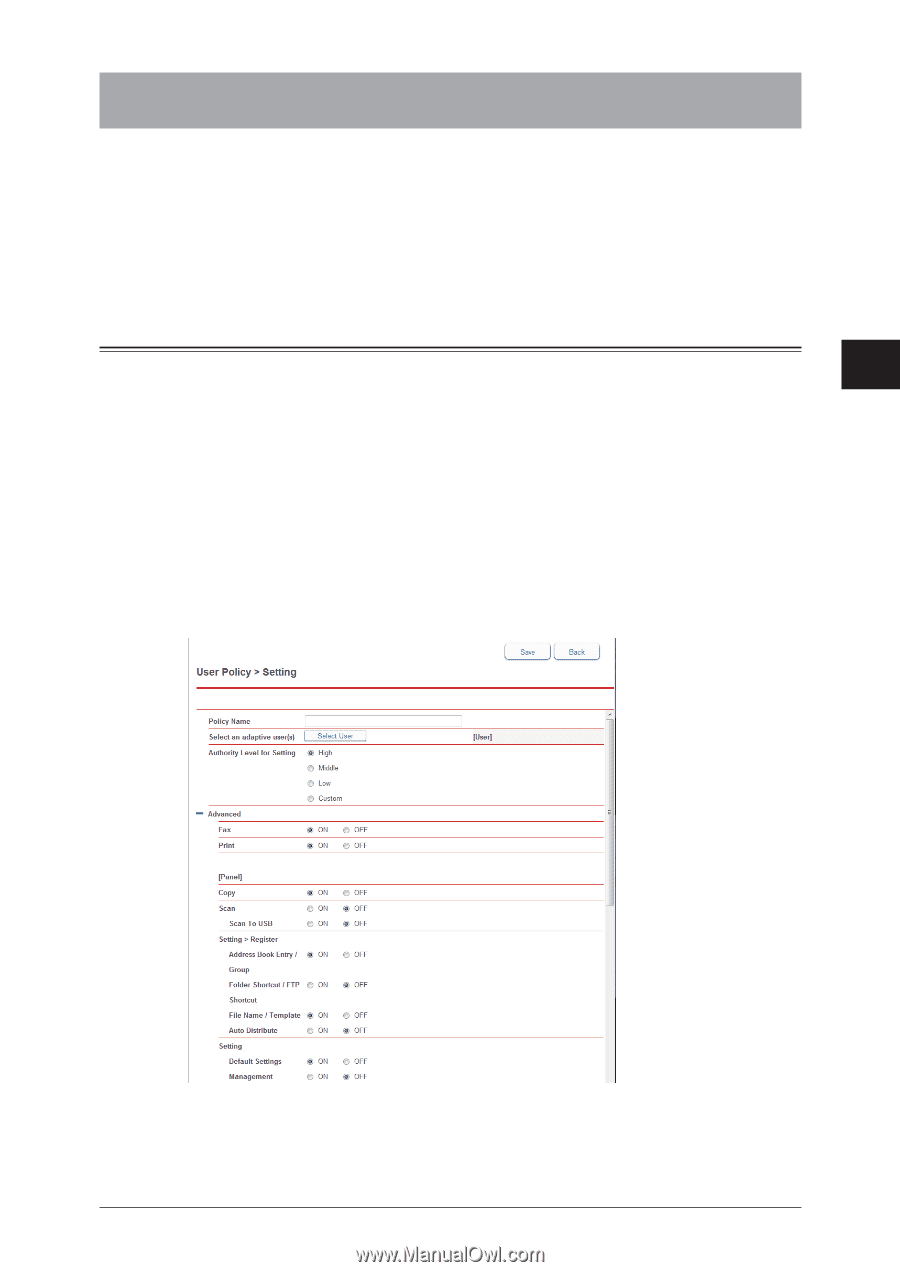
1
2
3
4
Machine management settings
Setting user policies
4-15
Setting user policies
User policies define authority levels by restricting the functions and settings that users
can use.
Users must have a user policy.
There are two user policies prepared at the time of shipment.
•
Guest policy
•
Initial Policy
Registering new user policies
±
Registering new user policies
You can register new user policies.
1
Click [Admin Login] in Message Board, and log in
(page 1-7)
.
This function may also be available on Guest and User login screen, depending on user policy
settings.
2
Click [Machine Mgmt. Settings], and then [User Policy].
3
Click [Add].
4
Set the detailed information.