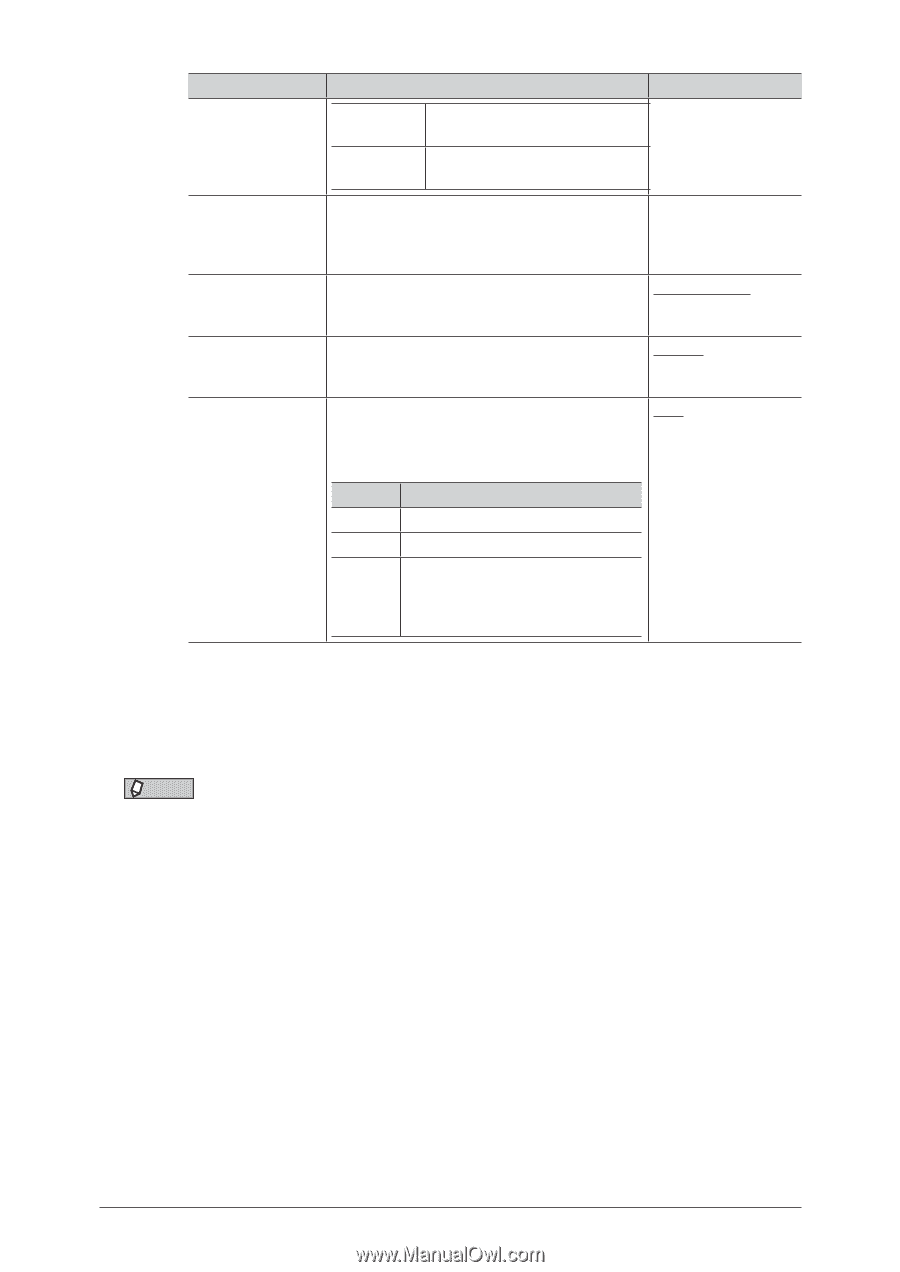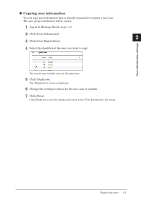Konica Minolta bizhub 25e bizhub 25e Message Board Guide - Page 23
Click [Save]., Underlined values are the default settings specified at the time of shipment. - default password
 |
View all Konica Minolta bizhub 25e manuals
Add to My Manuals
Save this manual to your list of manuals |
Page 23 highlights
Setting LDAP Server Authentication (If required) Policy Theme Setting Language Setting Transmission Report Setting Account ID Password*1 Description Enter the account for logging in to the LDAP server. Enter the password for logging in to the LDAP server. Settings 49 characters 29 characters Select a user policy. This defines which - operation/setting the user can use on the machine. For details on the user policy, see "Setting user policies" (page 4-15). Select the color theme for the screen. Default Theme High Contrast Low Contrast Select the display language on Message Board for this user. English French Spanish Select how to deal with the transmission report. OFF This setting will be the default for "Tx Report" Print when you are logged in on the control panel and E-mail send a fax. Option OFF Print E-mail Description Do not need a transmission report. Print the transmission report. Send the transmission report via e-mail. If you select this option, enter an e-mail address where you want to send the report. *1 The password is not displayed on the screen. To change the password, check "Change Password" and enter the new password. 6 Click [Save]. Click [Back] not to save the setting and return to the "User Registration" list screen. NOTE Underlined values are the default settings specified at the time of shipment. 2-4 Registering users