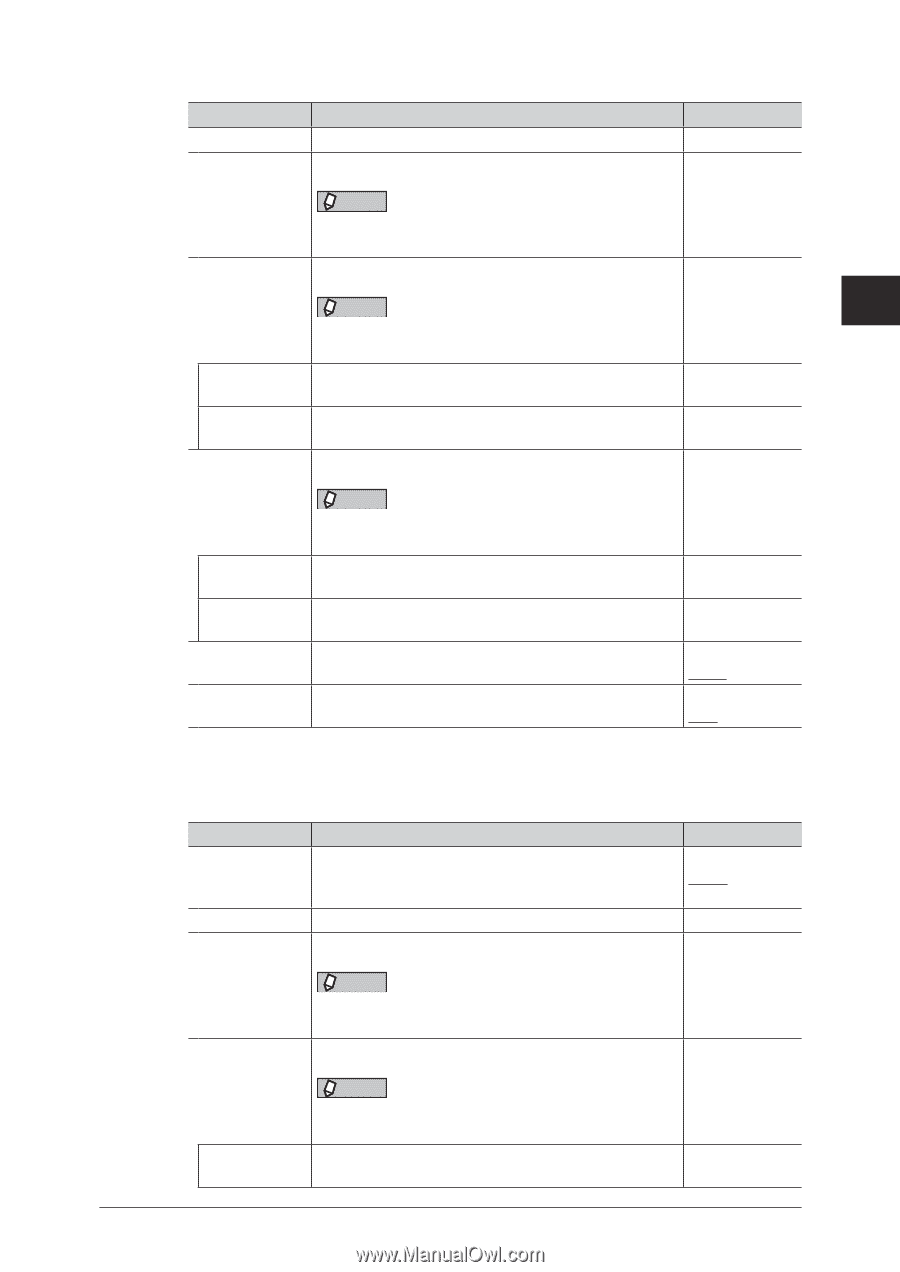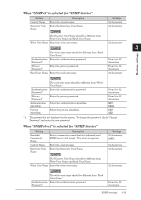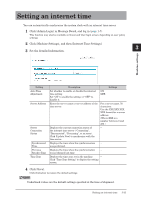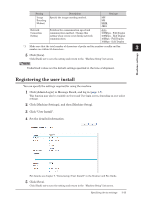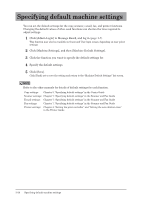Konica Minolta bizhub 25e bizhub 25e Message Board Guide - Page 76
When SNMPv3 is selected for SNMP Service, Write User Name and Read User Name.
 |
View all Konica Minolta bizhub 25e manuals
Add to My Manuals
Save this manual to your list of manuals |
Page 76 highlights
When "SNMPv3" is selected for "SNMP Service" Setting Description Settings Context Name Enter the context name. 64 characters Discovery User Name Enter the Discovery User Name. NOTE 32 characters 1 The Discover User Name should be different from Write User Name and Read User Name. 2 Write User Name Enter the write user name. NOTE 32 characters 3 The write user name should be different from "Read User Name." Authentication Enter the authentication password. Password*1 From 8 to 32 characters Privacy Password*1 Enter the privacy password. From 8 to 32 characters Read User Name Enter the read user name. 32 characters Machine settings NOTE The read user name should be different from "Write User Name." Authentication Enter the authentication password. Password*1 Privacy Password*1 Enter the privacy password. Authentication Select the authentication algorithm. Algorithm Privacy Algorithm Select the privacy algorithm. From 8 to 32 characters From 8 to 32 characters MD5 SHA1 DES AES *1 The password is not displayed on the screen. To change the password, check "Change Password" and enter the new password. When "SNMPv3+v1" is selected for "SNMP Service" Setting Description Readable Community Name Enter a community name that the dedicated read SNMP server will accept. This item is required. Context Name Enter the context name. Discovery User Name Enter the Discovery User Name. NOTE The Discover User Name should be different from Write User Name and Read User Name. Write User Name Enter the write user name. Settings 20 characters: public 64 characters 32 characters 32 characters NOTE The write user name should be different from "Read User Name." Authentication Enter the authentication password. Password*1 From 8 to 32 characters SNMP settings 3-19