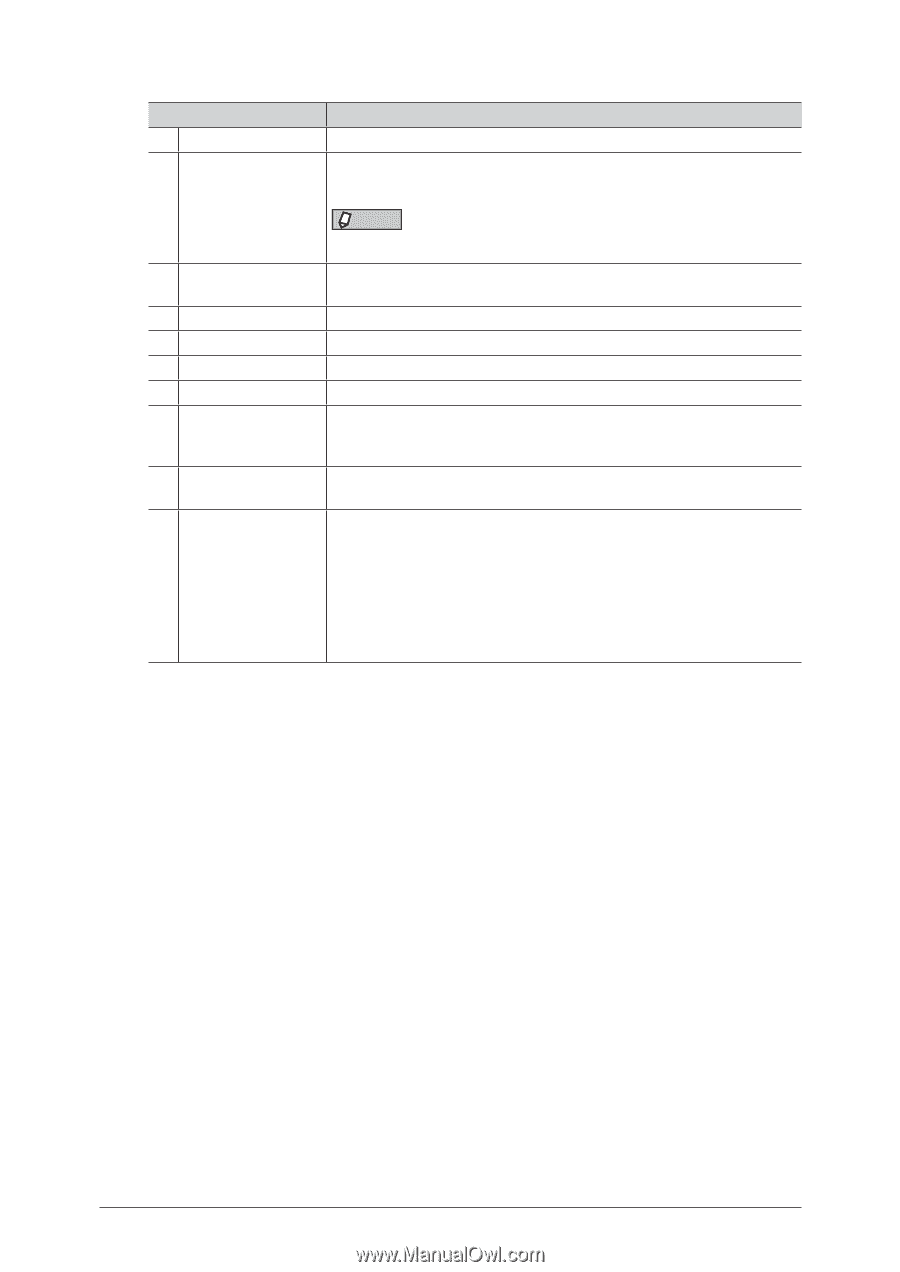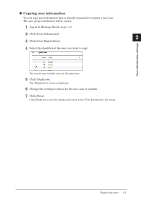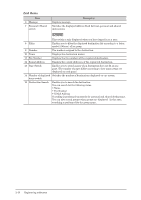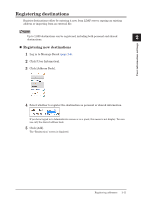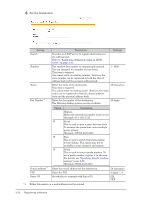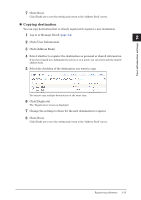Konica Minolta bizhub 25e bizhub 25e Message Board Guide - Page 29
List items, E-mail Address
 |
View all Konica Minolta bizhub 25e manuals
Add to My Manuals
Save this manual to your list of manuals |
Page 29 highlights
List items Item 6 Message 7 Personal / Shared switch Description Displays message. Switches the displayed Address Book between personal and shared destinations. NOTE This switch is only displayed when you have logged in as a user. 8 Filter Enables you to filter the displayed destination list according to a letter, symbol (Others), all or group. 9 Number The number assigned to the destination. 10 Name Displays the destination names. 11 Fax Number Displays the fax numbers of the registered destination. 12 E-mail Address Displays the e-mail addresses of the registered destination. 13 Page Switch Enables you to switch pages when destination does not fit on one page. (The number of pages differs according to how many items are displayed on each page.) 14 Number of displayed Switches the number of destinations displayed on one screen. items switch 15 Destination Search Enables you to search for destination. You can search for the following items. • Name • Fax Number • E-Mail Address Searching is performed separately for personal and shared destinations. You can also search groups when groups are displayed. In this case, searching is performed for the group name. 2-10 Registering addresses