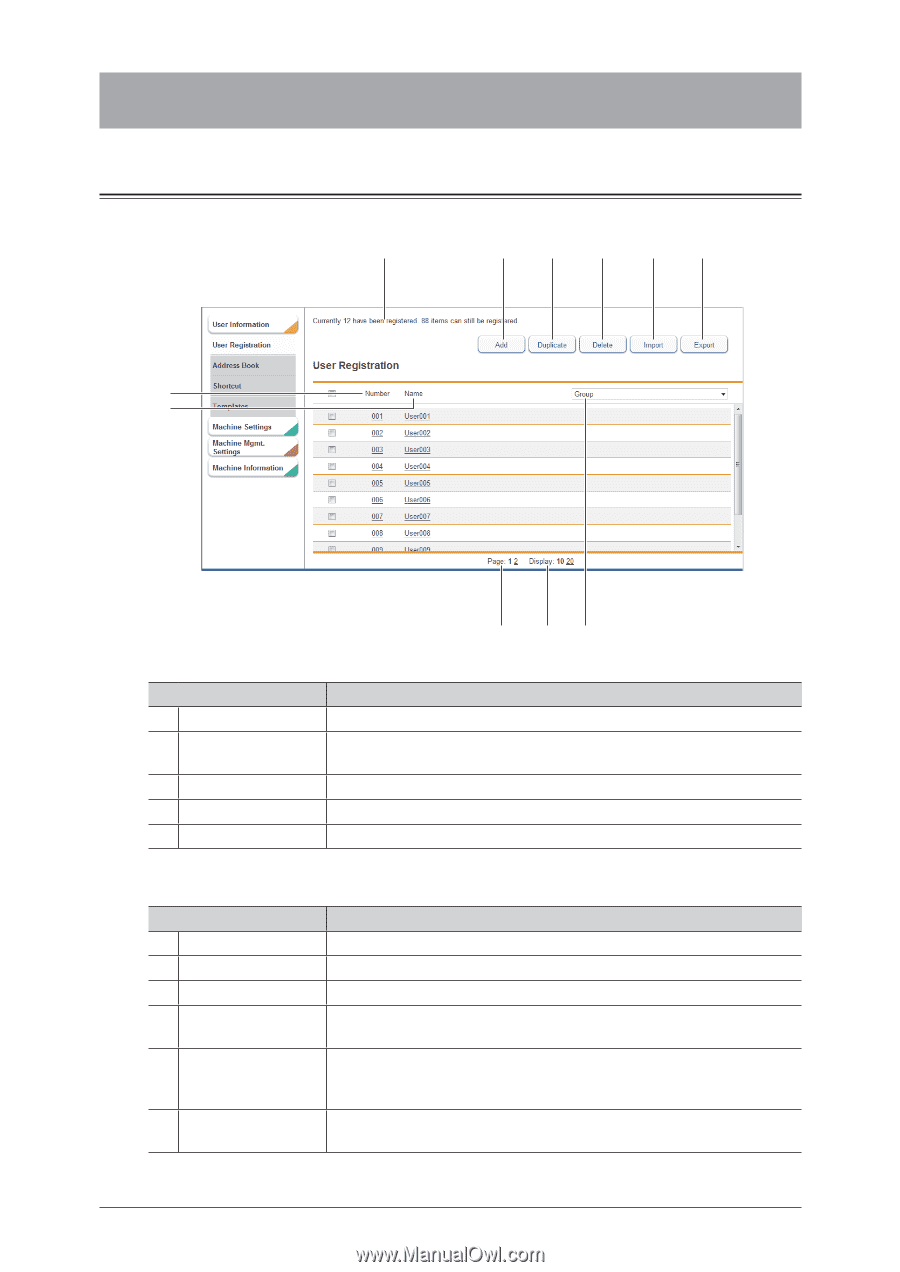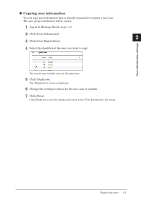Konica Minolta bizhub 25e bizhub 25e Message Board Guide - Page 21
Registering users, “User Registration” screen
 |
View all Konica Minolta bizhub 25e manuals
Add to My Manuals
Save this manual to your list of manuals |
Page 21 highlights
Registering users "User Registration" screen The "User Registration" screen displays a list of the registered users. 6 1 2 3 4 5 7 8 Buttons Button name 1 [Add] 2 [Duplicate] 3 [Delete] 4 [Import] 5 [Export] 10 11 9 Description Registers new user information. Copies user information that is already registered. The user information can be edited and used as information for another user. Deletes user information. Imports user information from an external file. Exports user information in the vCard file format. List items Item Description 6 Message area Displays message. 7 Number The number assigned to the user. 8 Name Displays the name registered. 9 Group Displays the name of the group that the user belongs to. You can filter the displayed users by group name. 10 Page Enables you to switch pages when the user list does not fit on one page. (The number of pages differs according to how many items are displayed on each page.) 11 Number of displayed Switches the number of users displayed on one screen. items switch 2-2 Registering users