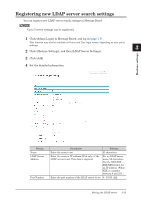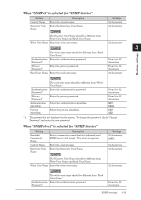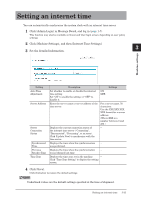Konica Minolta bizhub 25e bizhub 25e Message Board Guide - Page 74
Deleting LDAP server search settings
 |
View all Konica Minolta bizhub 25e manuals
Add to My Manuals
Save this manual to your list of manuals |
Page 74 highlights
Deleting LDAP server search settings You can delete unnecessary LDAP server search settings from the list screen. 1 Click [Admin Login] in Message Board, and log in (page 1-7). 1 2 Click [Machine Settings], and then [LDAP Server Settings]. 2 3 Select the checkbox of the LDAP server search settings you want to delete. • To select all the displayed LDAP server search settings, select the item name field checkbox. • Click the same checkbox to deselect the items. 3 4 Click [Delete]. A message confirming that you want to delete the LDAP server search settings is displayed. 5 Click [OK] to delete the settings. The selected LDAP server search settings are deleted. Machine settings Setting the LDAP server 3-17

1
2
3
Machine settings
Setting the LDAP server
3-17
Deleting LDAP server search settings
You can delete unnecessary LDAP server search settings from the list screen.
1
Click [Admin Login] in Message Board, and log in
(page 1-7)
.
2
Click [Machine Settings], and then [LDAP Server Settings].
3
Select the checkbox of the LDAP server search settings you want to delete.
•
To select all the displayed LDAP server search settings, select the item name field checkbox.
•
Click the same checkbox to deselect the items.
4
Click [Delete].
A message confirming that you want to delete the LDAP server search settings is displayed.
5
Click [OK] to delete the settings.
The selected LDAP server search settings are deleted.