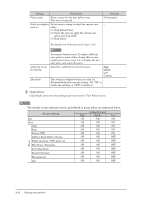Konica Minolta bizhub 25e bizhub 25e Message Board Guide - Page 102
Setting the machine policy
 |
View all Konica Minolta bizhub 25e manuals
Add to My Manuals
Save this manual to your list of manuals |
Page 102 highlights
„„ Setting the machine policy 1 Click [Admin Login] in Message Board, and log in (page 1-7). This function may also be available on Guest and User login screen, depending on user policy settings. 1 2 Click [Machine Mgmt. Settings], and then [Secure Settings]. 3 Click "Machine Policy Settings". 2 4 Set the detailed information. 3 4 Machine management settings Setting Authentication Method Domain Name Account Setting Administrator Password*1 Confirm the Password Guest Account Setting Description Settings Select the authentication method. Stand-Alone Single Sign On Enter the domain name of the Active Directory 64 characters server. (0-9, a-z, A-Z, -, .) If the authentication method is set to "Single Sign On", this item is required. If you select "Stand-Alone", this item is not displayed. Specify the account settings for the login user. − Enter the "Administrator Password". 28 characters Enter the "Administrator Password" again. 28 characters Set whether to enable or disable the guest account. When this item is set to "OFF", only authenticated users can use the machine and Message Board. ON OFF Setting security 4-21