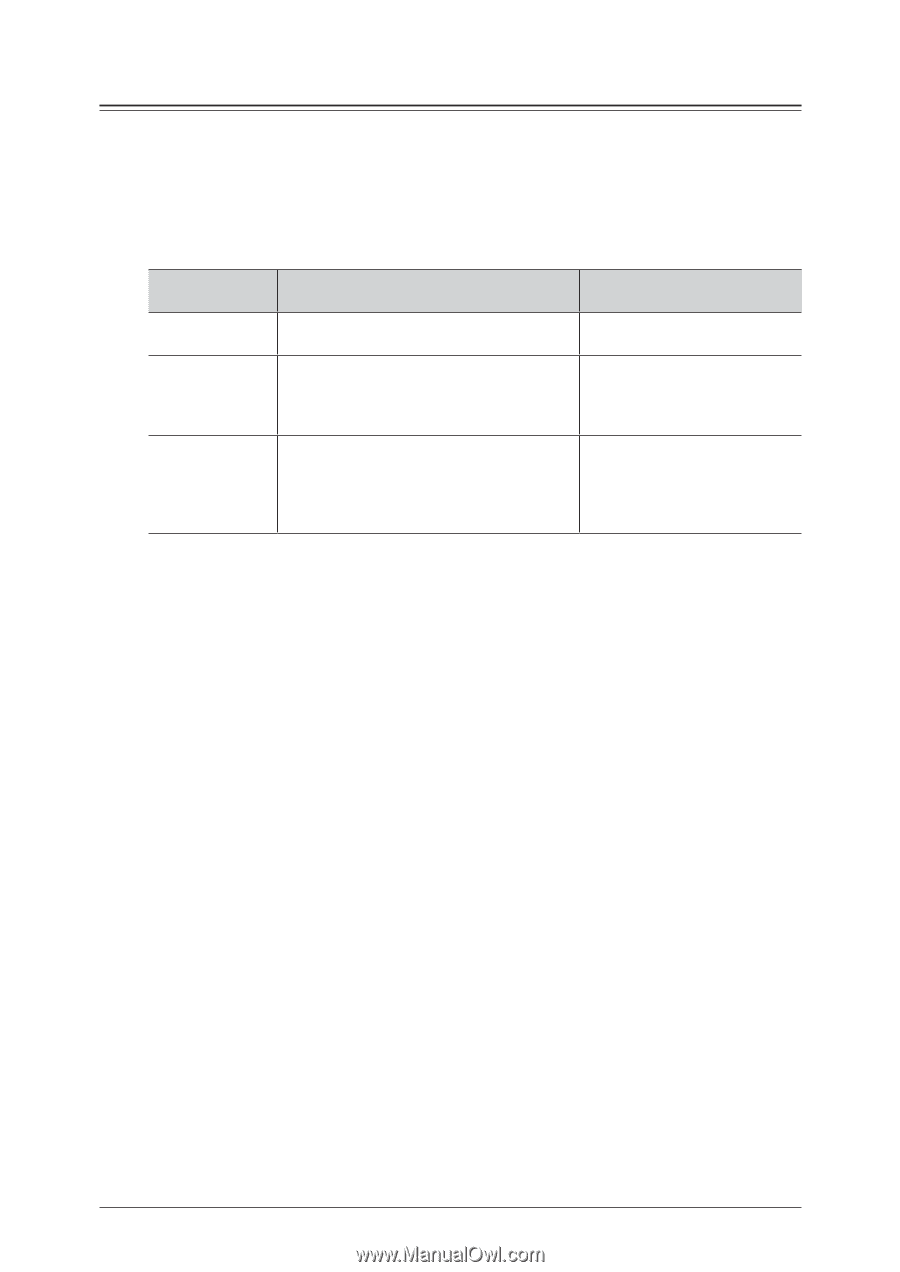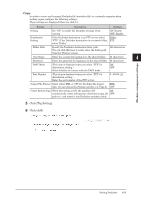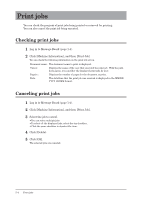Konica Minolta bizhub 25e bizhub 25e Message Board Guide - Page 123
About the DocIndex file name, the Scanner and Fax Guide.
 |
View all Konica Minolta bizhub 25e manuals
Add to My Manuals
Save this manual to your list of manuals |
Page 123 highlights
About the DocIndex file name The DocIndex file name of the scan job is the same as the image data. The image data file name can be specified on the machine's control panel. For more information about the file name, see the "Entering file name" described in Chapter 2, "Advanced Scan Features" in the Scanner and Fax Guide. For the copy job, the scanned date and time are used as the file name. This file name format cannot be changed. Image data and DocIndex file name for scan job DocIndex file name for copy job When a file name E.g. "DocIndex(metadata).xml" N/A is specified. When a file name The scan date and time will be added to the N/A that already end of the file name to give it differentiation. exists is specified. (E.g. "DocIndex(metadata)-20130515141530. xml") When a file name is not specified. The scanned date and time are used as the file name. E.g., if the document is scanned on January 15 2013 on 13:30 30 second, the file will be named "20130115133030.xml". The scanned date and time are used as the file name. 4-42 Setting DocIndex