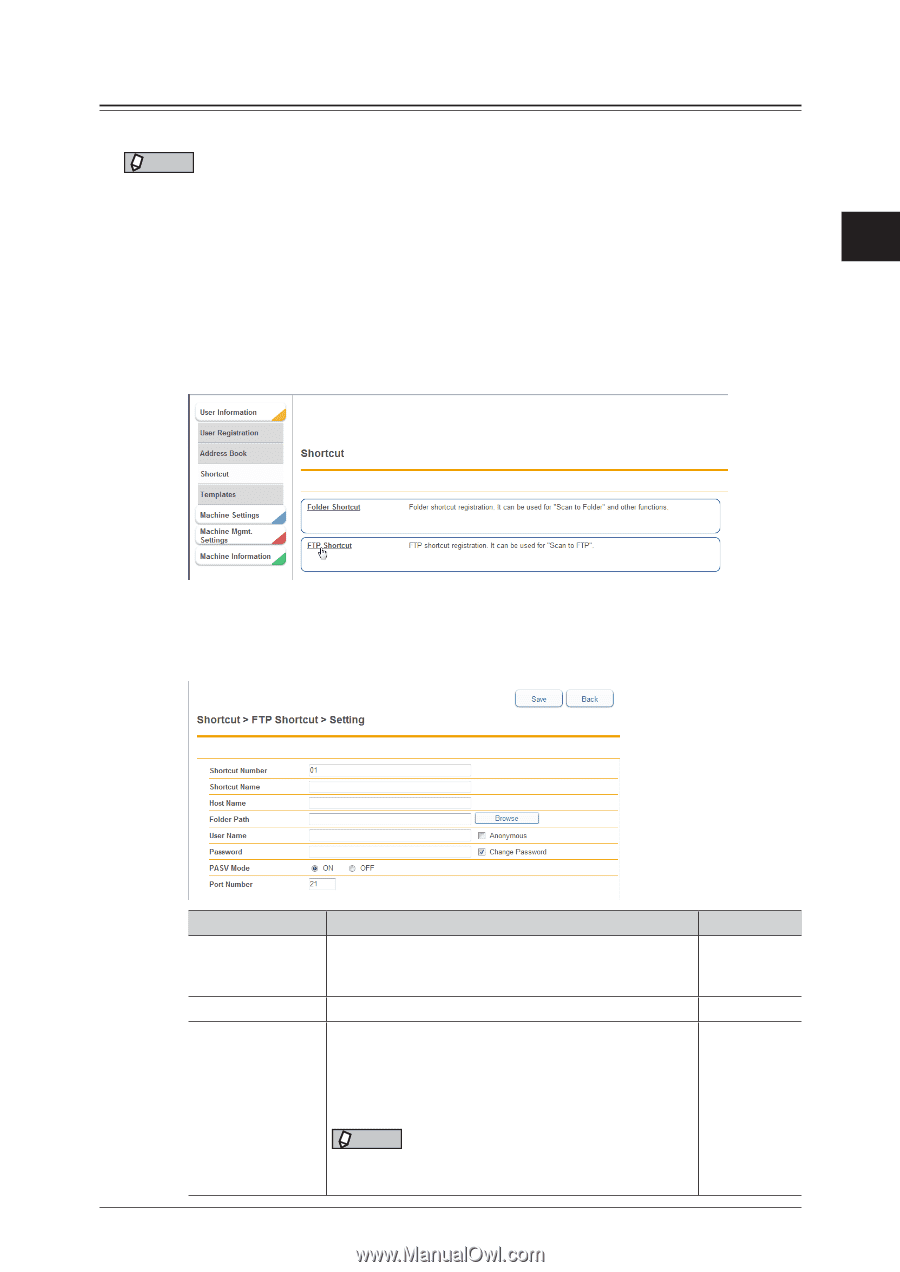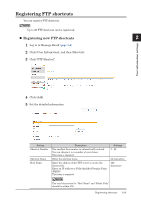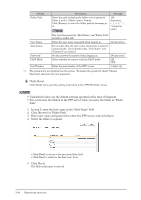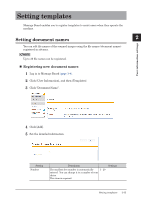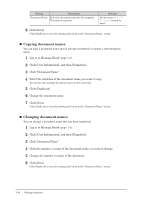Konica Minolta bizhub 25e bizhub 25e Message Board Guide - Page 48
Registering FTP shortcuts
 |
View all Konica Minolta bizhub 25e manuals
Add to My Manuals
Save this manual to your list of manuals |
Page 48 highlights
Registering FTP shortcuts You can register FTP shortcuts. NOTE 1 Up to 20 FTP shortcuts can be registered. „„ Registering new FTP shortcuts 2 1 Log in to Message Board (page 1-4). 2 Click [User Information], and then [Shortcut]. 3 Click "FTP Shortcut". User information settings 4 Click [Add]. 5 Set the detailed information. Setting Shortcut Number Shortcut Name Host Name Description The smallest free number is automatically entered. You can change it to a number of your choice. This item is required. Enter the shortcut name. Enter the address of the FTP server to create the shortcut for. Enter an IP address or Fully Qualified Domain Name (FQDN). This item is required. Settings 1 - 20 24 characters 126 characters NOTE The total characters for "Host Name" and "Folder Path" should be within 126. Registering shortcuts 2-29