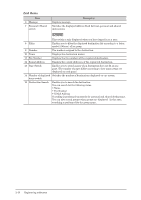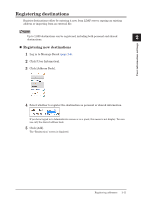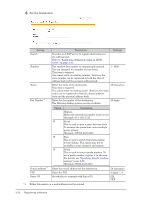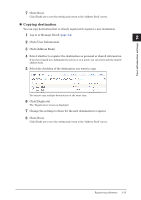Konica Minolta bizhub 25e bizhub 25e Message Board Guide - Page 30
Registering destinations
 |
View all Konica Minolta bizhub 25e manuals
Add to My Manuals
Save this manual to your list of manuals |
Page 30 highlights
Registering destinations Register destinations either by entering it new, from LDAP server, copying an existing address or importing from an external file. 1 NOTE Up to 1,000 destinations can be registered, including both personal and shared destinations. 2 „„ Registering new destinations 1 Log in to Message Board (page 1-4). 2 Click [User Information]. 3 Click [Address Book]. User information settings 4 Select whether to register the destination as personal or shared information. If you have logged in to Administrator screen or as a guest, this menu is not display. You can use only the shared address book. 5 Click [Add]. The "Registration" screen is displayed. Registering addresses 2-11
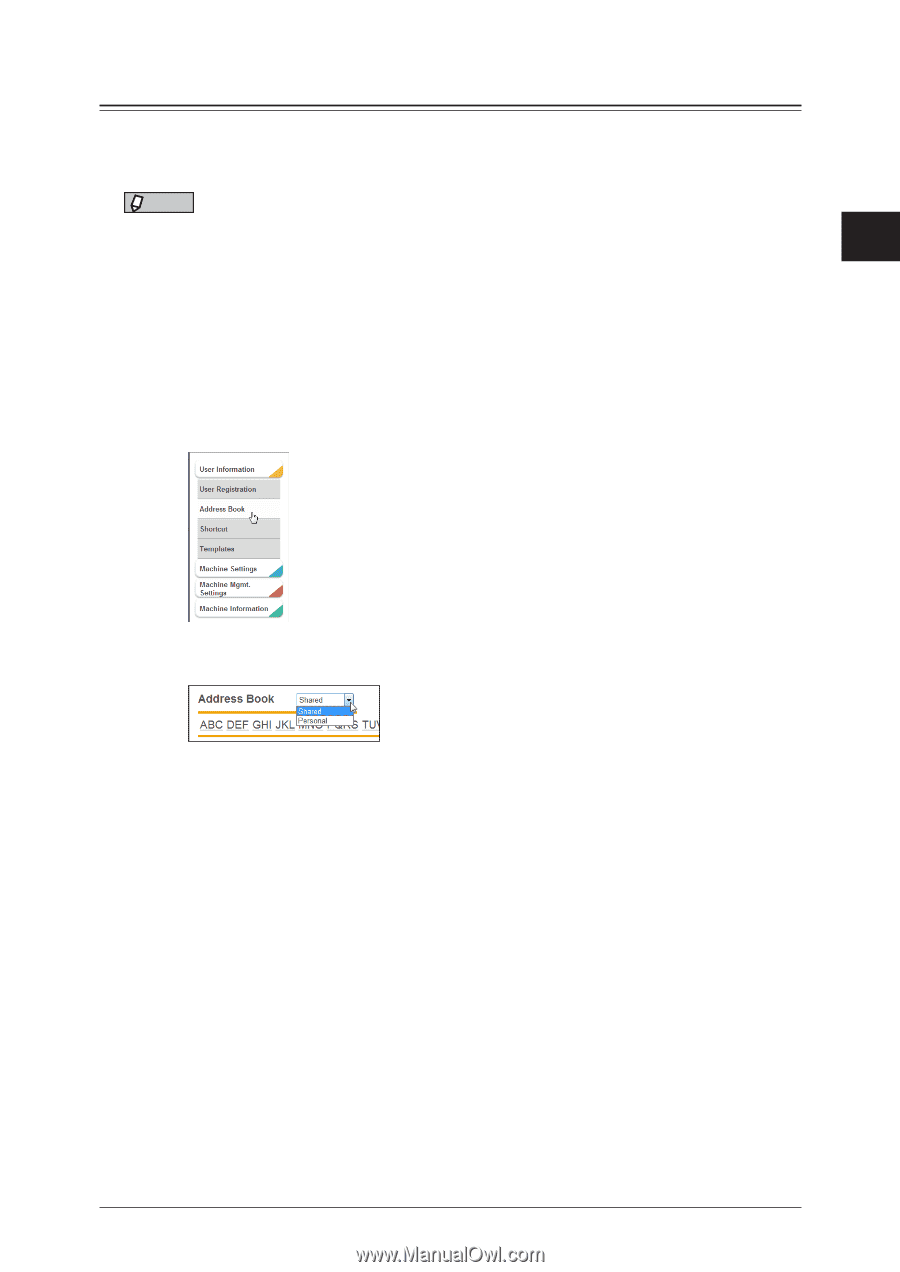
1
2
User information settings
Registering addresses
2-11
Registering destinations
Register destinations either by entering it new, from LDAP server, copying an existing
address or importing from an external file.
NOTE
Up to 1,000 destinations can be registered, including both personal and shared
destinations.
±
Registering new destinations
1
Log in to Message Board
(page 1-4)
.
2
Click [User Information].
3
Click [Address Book].
4
Select whether to register the destination as personal or shared information.
If you have logged in to Administrator screen or as a guest, this menu is not display.
You can
use only the shared address book.
5
Click [Add].
The “Registration” screen is displayed.