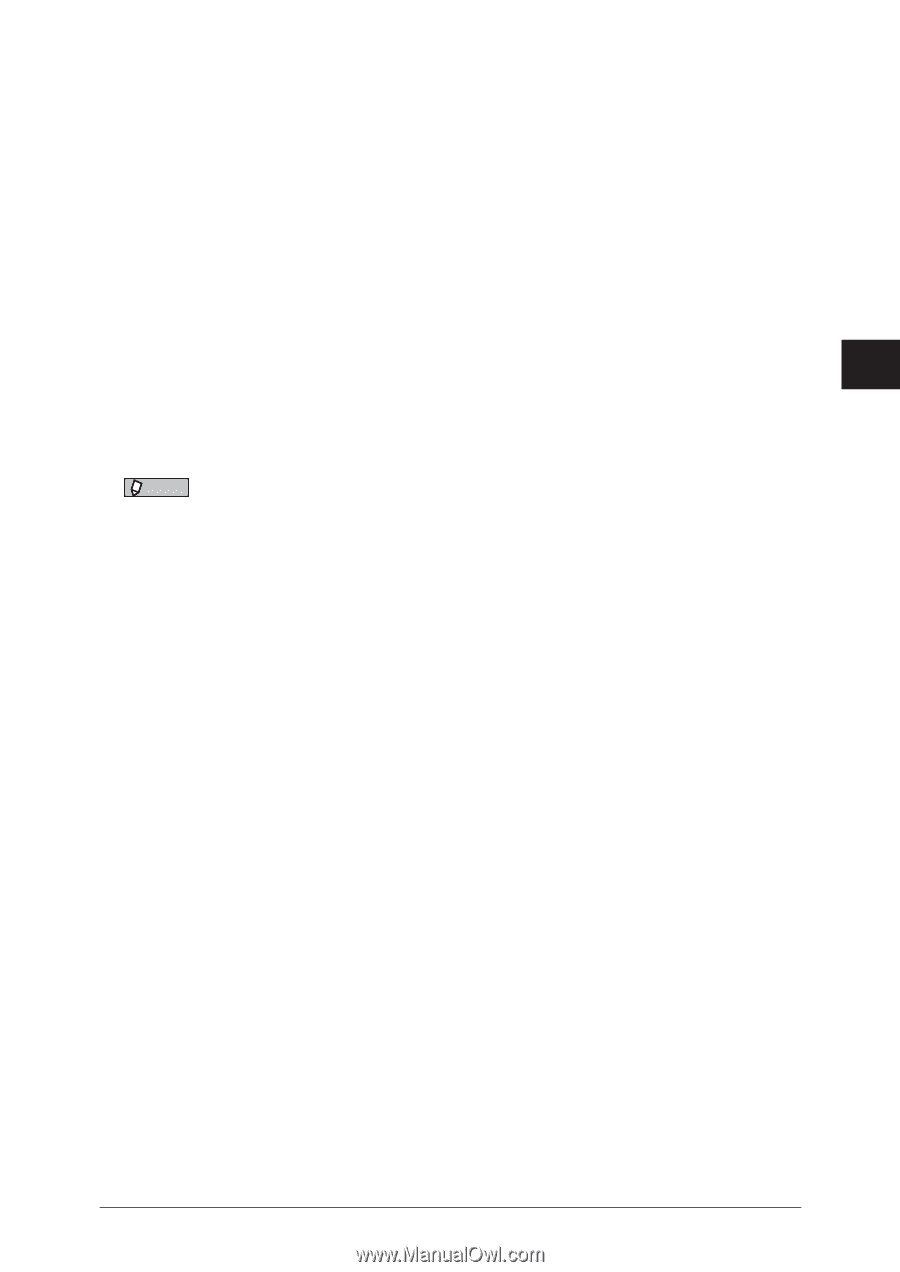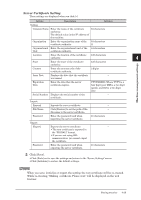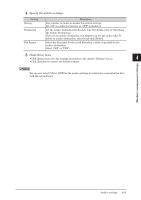Konica Minolta bizhub 25e bizhub 25e Message Board Guide - Page 114
Manually entering destinations, Open the Archive Settings screen.
 |
View all Konica Minolta bizhub 25e manuals
Add to My Manuals
Save this manual to your list of manuals |
Page 114 highlights
„„ Manually entering destinations 1 Open the "Archive Settings" screen. See "Specifying archive settings" (page 4-30) steps 1 to 4. 2 Click [Select] for the archive destination. 1 3 Enter the fax number or e-mail address of the destination in the "Fax / E-mail 2 Destinations" entry box. • Up to 40 digits can be entered for a fax number. • Up to 50 characters can be entered for a e-mail address. 3 4 Click [Fax] if you entered a fax number, or [To] if you entered an e-mail address. To delete a destination, select the destination you want to delete from the destination list, and click [Delete]. 4 5 Click [Save] twice. Click [Back] not to save the settings and return to the archive settings screen. Machine management settings NOTE When you enter a fax number, following dialing options are available: - (Hyphen) : /P (Pause) : /T (Tone) : /N (Prefix) Makes the entered fax number easier to see. (Example) 111-1111-1111 This is used to open a space between dials. To increase the pause time, enter multiple pause options. (Example) 2/P222-2222-2222 This is used to switch from pulse-dialing to tone-dialing. This option may not be available in some countries and regions. This is used to enter a prefix number. To use a prefix number, register it in advance. You can register it in "Machine Settings" "Machine Default Settings" "Fax Settings" "Prefix". (Example) /N333-3333-3333 Archive settings 4-33