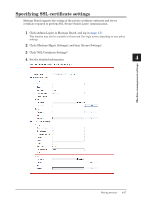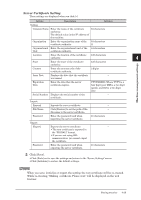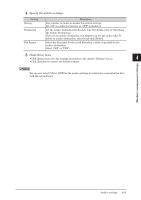Konica Minolta bizhub 25e bizhub 25e Message Board Guide - Page 108
Specifying SSL certificate settings
 |
View all Konica Minolta bizhub 25e manuals
Add to My Manuals
Save this manual to your list of manuals |
Page 108 highlights
Specifying SSL certificate settings Message Board supports the setting of the private certificate authority and server certificate required to perform SSL (Secure Socket Layer) communication. 1 1 Click [Admin Login] in Message Board, and log in (page 1-7). This function may also be available on Guest and User login screen, depending on user policy settings. 2 2 Click [Machine Mgmt. Settings], and then [Secure Settings]. 3 3 Click "SSL Certificate Settings". 4 Set the detailed information. 4 Machine management settings Setting security 4-27

1
2
3
4
Machine management settings
Setting security
4-27
Specifying SSL certificate settings
Message Board supports the setting of the private certificate authority and server
certificate required to perform SSL (Secure Socket Layer) communication.
1
Click [Admin Login] in Message Board, and log in
(page 1-7)
.
This function may also be available on Guest and User login screen, depending on user policy
settings.
2
Click [Machine Mgmt. Settings], and then [Secure Settings].
3
Click “SSL Certificate Settings”.
4
Set the detailed information.