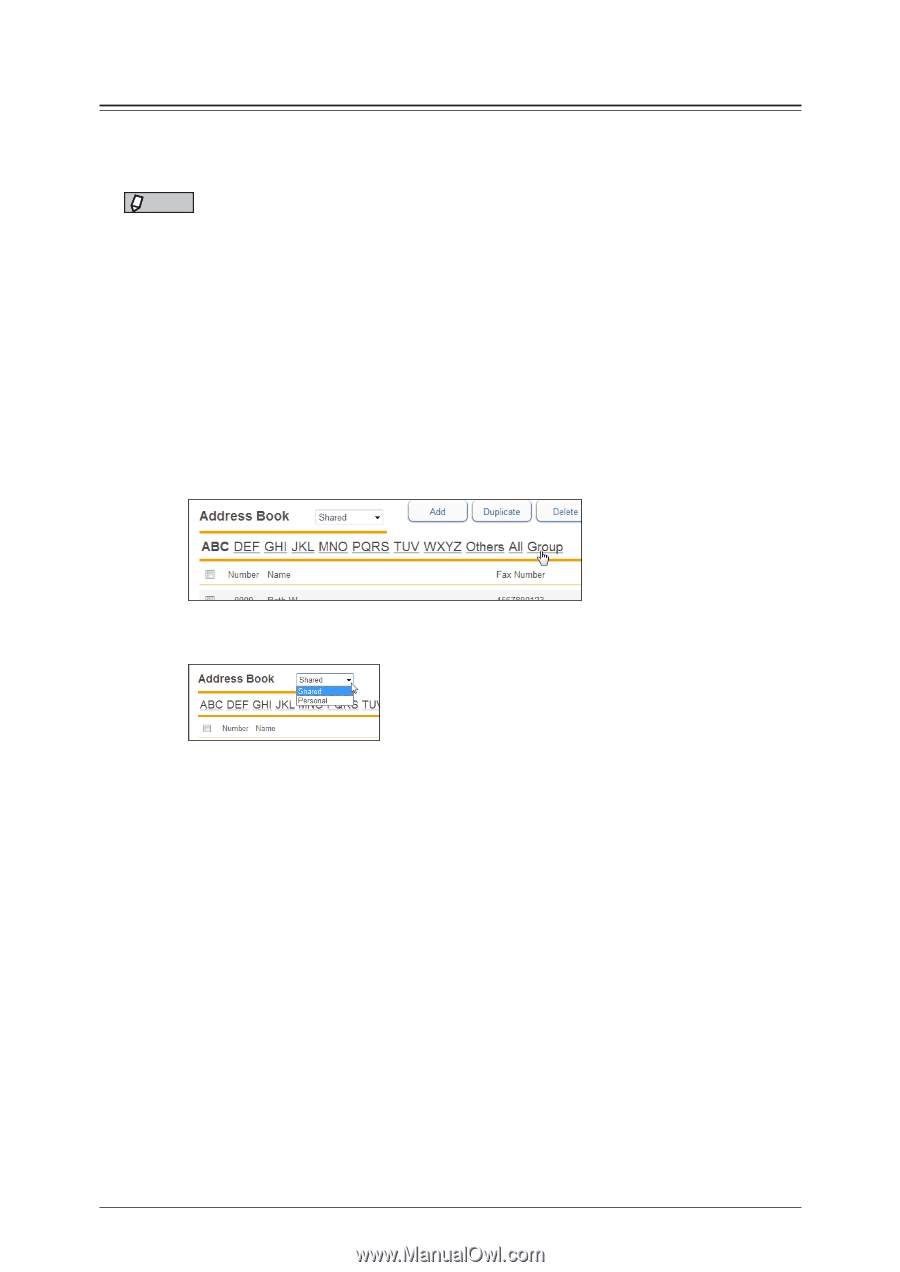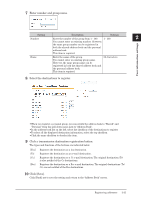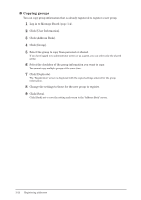Konica Minolta bizhub 25e bizhub 25e Message Board Guide - Page 39
Grouping multiple destinations, Registering new groups
 |
View all Konica Minolta bizhub 25e manuals
Add to My Manuals
Save this manual to your list of manuals |
Page 39 highlights
Grouping multiple destinations You can group and manage multiple destinations according to your needs. Since transmission settings can be specified for groups, it is not necessary to specify the settings for each destination separately. NOTE Up to 100 groups can be registered, including both personal and shared groups. „„ Registering new groups You can create a group in the address book, and register destination in that group. 1 Log in to Message Board (page 1-4). 2 Click [User Information]. 3 Click [Address Book]. 4 Click [Group]. 5 You can select whether to register the group as a personal or shared group. • When you register a personal group, you can group both personal and shared destinations. • When you register a shared group, you can group only shared destinations. • If you have logged in to administrator screen or as a guest, you can select only the shared group. 6 Click [Add]. The "Registration" screen is displayed. 2-20 Registering addresses