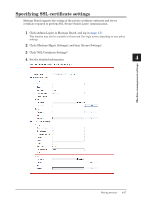Konica Minolta bizhub 25e bizhub 25e Message Board Guide - Page 104
Service Settings, Click [Save]., Click [OK].
 |
View all Konica Minolta bizhub 25e manuals
Add to My Manuals
Save this manual to your list of manuals |
Page 104 highlights
Service Settings These settings are displayed when you click [+]. Setting Description Settings PC Print IPP Set to allow or prohibit the various PC printing services. − Set to allow or prohibit the IPP port. ON 1 Select [ON] to allow the service, or [OFF] to prohibit it. OFF LPD Set to allow or prohibit the LPD port. ON Select [ON] to allow the service, or [OFF] to prohibit it. OFF 2 RAW port (Port Set to allow or prohibit the 9100 port. ON 9100) Web Service Select [ON] to allow the service, or [OFF] to prohibit it. OFF Set to allow or prohibit the various web services. − 3 HTTP *1 Set to allow or prohibit the HTTP port. ON HTTPS Select [ON] to allow the service, or [OFF] to prohibit it. OFF Set to allow or prohibit the HTTPS port. ON 4 Select [ON] to allow the service, or [OFF] to prohibit it. OFF E-mail service Set to allow or prohibit the various e-mail services. SMTP(Standard Set to allow or prohibit the SMTP (standard 25 port). ON 25 Port) Select [ON] to allow the service, or [OFF] to prohibit it. OFF Connection Settings Set to allow or prohibit the various device settings. − LAN (wired) Set to allow or prohibit LAN connections. ON OFF USB Set to allow or prohibit USB connections. ON OFF Machine management settings *1 If you set HTTP to "OFF", IPP are also automatically set to "OFF". If you set IPP to "ON", HTTP is also automatically set to "ON". 5 Click [Save]. • Click [Back] not to save settings and return to the "Machine Policy" list screen. • Click [Initialize] to restore the default settings 6 Click [OK]. NOTE • Underlined values are the default settings specified at the time of shipment. • If you become unable to access Message Board after setting access restrictions, perform "Delete Restriction Settings" from the control panel of the machine. From the My MFP screen, press [Setting] [Management] [Network Settings] [Delete Restriction Settings] [Yes]. Setting security 4-23