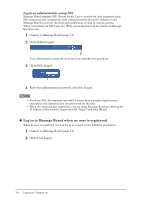Konica Minolta bizhub 25e bizhub 25e Message Board Guide - Page 18
Checking the display on the control panel
 |
View all Konica Minolta bizhub 25e manuals
Add to My Manuals
Save this manual to your list of manuals |
Page 18 highlights
Checking the display on the control panel You can check the display on the control panel using the Message Board screen even when you are not at the machine. 1 When you are connected to Message Board (page 1-4), click [Panel View]. 1 Overview of Message Board 2 Check the display on the control panel. NOTE In following situations, the display will not be updated. • When someone is operating the machine on the control panel • When someone is entering a password on the control panel • When the machine is scanning a document • When a user is logged in on the control panel • While the machine is in energy save mode About the display 1-11
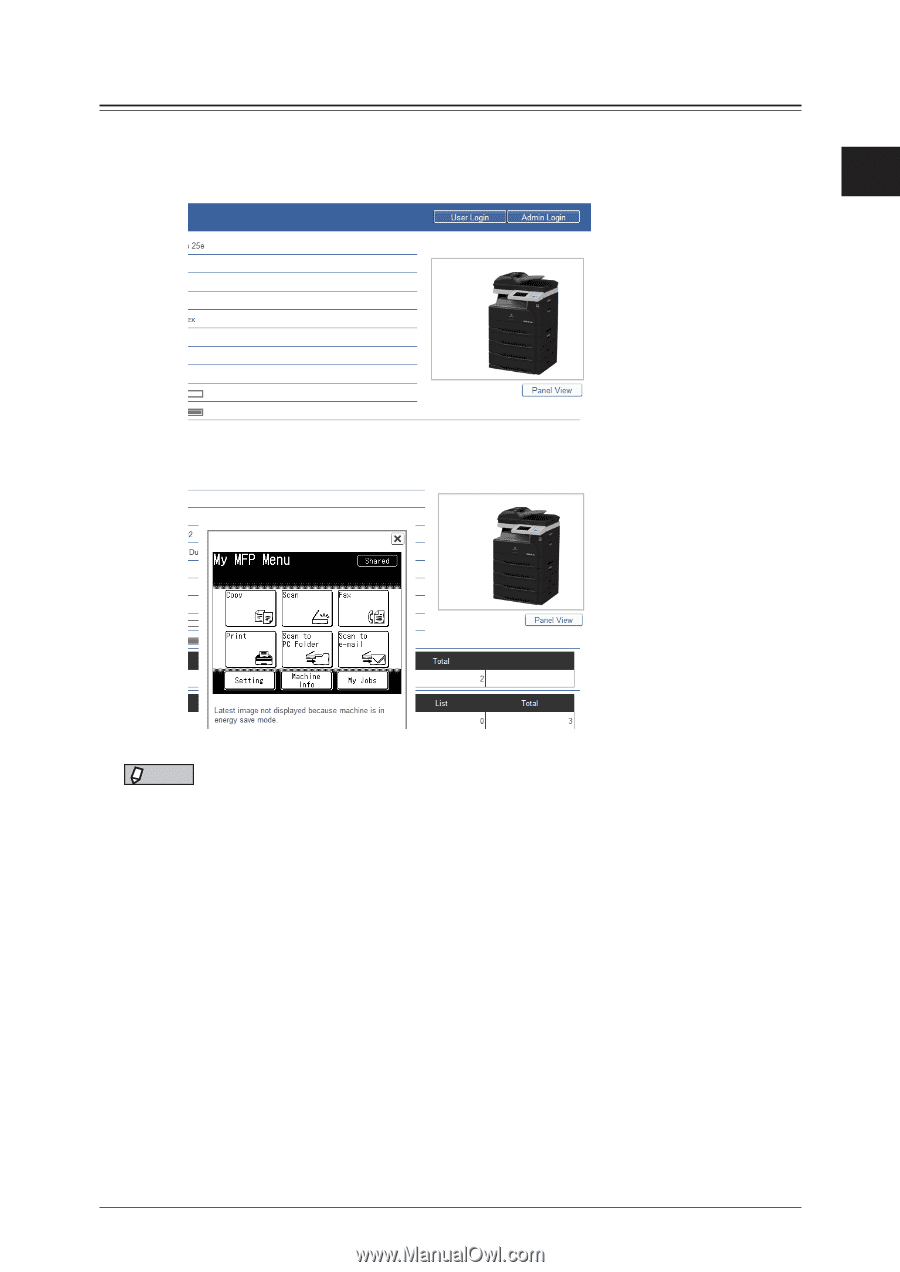
1
Overview of Message Board
About the display
1-11
Checking the display on the control panel
You can check the display on the control panel using the Message Board screen even
when you are not at the machine.
1
When you are connected to Message Board
(page 1-4)
, click [Panel View].
2
Check the display on the control panel.
NOTE
In following situations, the display will not be updated.
•
When someone is operating the machine on the control panel
•
When someone is entering a password on the control panel
•
When the machine is scanning a document
•
When a user is logged in on the control panel
•
While the machine is in energy save mode