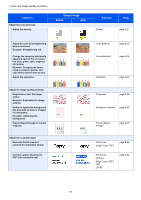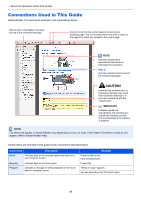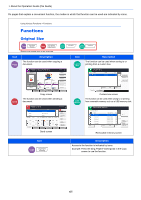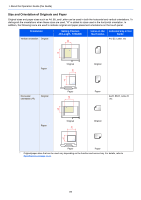Kyocera TASKalfa 2551ci 2551ci Operation Guide - Page 13
Conventions Used in This Guide, CAUTION
 |
View all Kyocera TASKalfa 2551ci manuals
Add to My Manuals
Save this manual to your list of manuals |
Page 13 highlights
> About the Operation Guide (this Guide) Conventions Used in This Guide Adobe Reader X is used as an example in the explanations below. Click an item in the Table of Contents to jump to the corresponding page. Click to move from the current page to the previously displayed page. This is convenient when you want to return to the page from which you jumped to the current page. NOTE Indicates supplemental explanations and reference information for operations. Refer to Click the underlined text to jump to the corresponding page. CAUTION Indicates that personal injury or mechanical damage may result from insufficient attention to or incorrect compliance with the related points. IMPORTANT Indicates operational requirements and restrictions to operate the machine correctly, and avoid damage to the machine or property. NOTE The items that appear in Adobe Reader vary depending on how it is used. If the Table of Contents or tools do not appear, refer to Adobe Reader Help. Certain items are indicated in this guide by the conventions described below. Convention Description [Bold] Indicates keys on the operation panel and buttons on your computer screen. [Regular] "Regular" Indicates keys on the touch panel. Indicates a message or setting displayed on the touch panel or computer screen. Example Press the [Start] key. Click the [OK] button. Press [OK]. "Ready to copy." appears. You can select from the "Print size" menu. xii