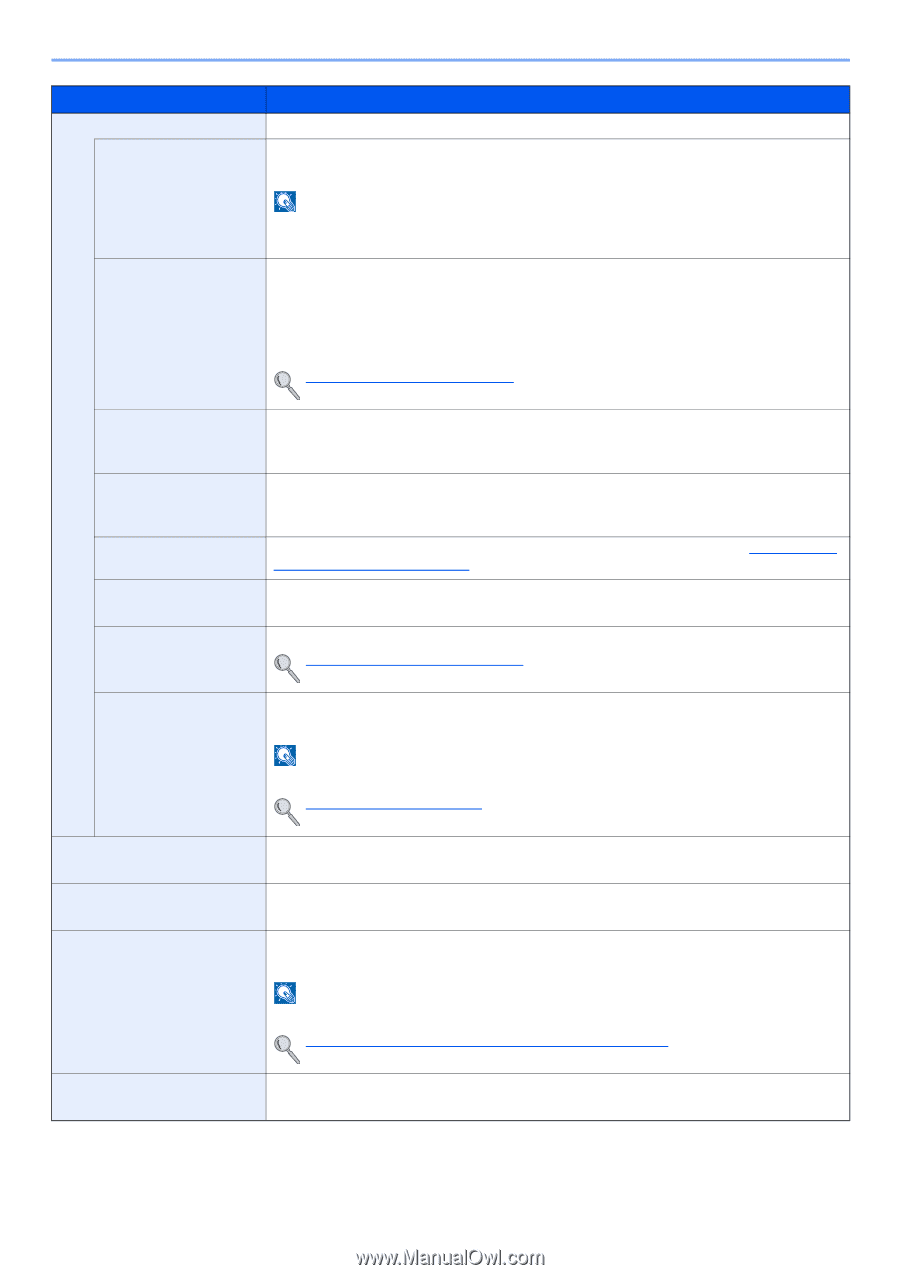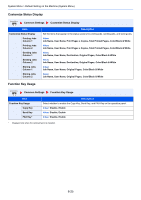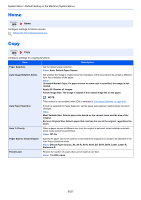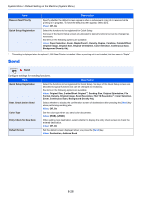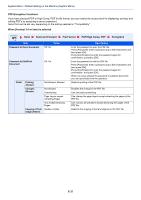Kyocera TASKalfa 2551ci 2551ci Operation Guide - Page 369
Auto Color Color/Gray, Auto Color Color/B & W, Full Color, Grayscale, Text Priority
 |
View all Kyocera TASKalfa 2551ci manuals
Add to My Manuals
Save this manual to your list of manuals |
Page 369 highlights
System Menu > Default Setting on the Machine (System Menu) Item Send and Forward Forward Destination Description Select whether to forward the original to another destination when sending images. Select whether to forward the original. Value: Off, On NOTE When selecting [On], select rules to forward from [E-mail], [Folder(SMB)], [Folder(FTP)], [FAX]*2, [i-FAX(Via server-On)]*3, and [i-FAX(Via server-Off)]*3. Set the destination to which the original is forwarded. One destination can be set. Follow the steps below to register the destination. • Address Book • Address Entry (E-mail) • Address Entry (folder) Specifying Destination (page 5-26) Color Setting Scan Resolution File Format File Separation E-mail Subject Configure the color settings for forwarded original. Value: Auto Color (Color/Gray), Auto Color (Color/B & W), Full Color, Grayscale, Black & White Select resolution for stored original. Value: 600x600dpi, 400x400dpi Ultra Fine, 300x300dpi, 200x400dpi Super Fine, 200x200dpi Fine, 200x100dpi Normal Select the file format of forwarded original. For details on setting value, refer to File format for Send and Forward on page 8-30. Set whether originals are divided into multiple files before being forwarded. Value: Off, Each Page Enter a maximum of 60 characters for the subject of forwarded E-mail. Character Entry Method (page 11-9) FTP Encrypted TX Set whether originals are encrypted before being forwarded. Value: Off, On NOTE This function is displayed when SSL is set to [On] in Security Settings. Security Settings (page 8-45) New Destination Entry Recall Destination OCR Text Recognition Act. Select whether to permit direct entry of destination. Value: Prohibit, Permit Select whether to permit usage of [Recall] on the Send screen. Value: Prohibit, Permit Configure settings for OCR Text Recognition Action. Value: Speed Priority, Quality Priority NOTE This function can only be used when the optional OCR Scan Activation Kit is installed. Scan extension kit(A) "OCR Scan Activation Kit" (page 11-6) HighCompressionPDF Mode Select the compression method for sending High-Compression PDF. Value: Text Priority, File Size Priority *1 When the optional document processor is not installed, this is set to "Book Original". *2 Displayed only when the optional fax kit is installed. *3 Displayed only when the optional Internet FAX Kit is installed. 8-29