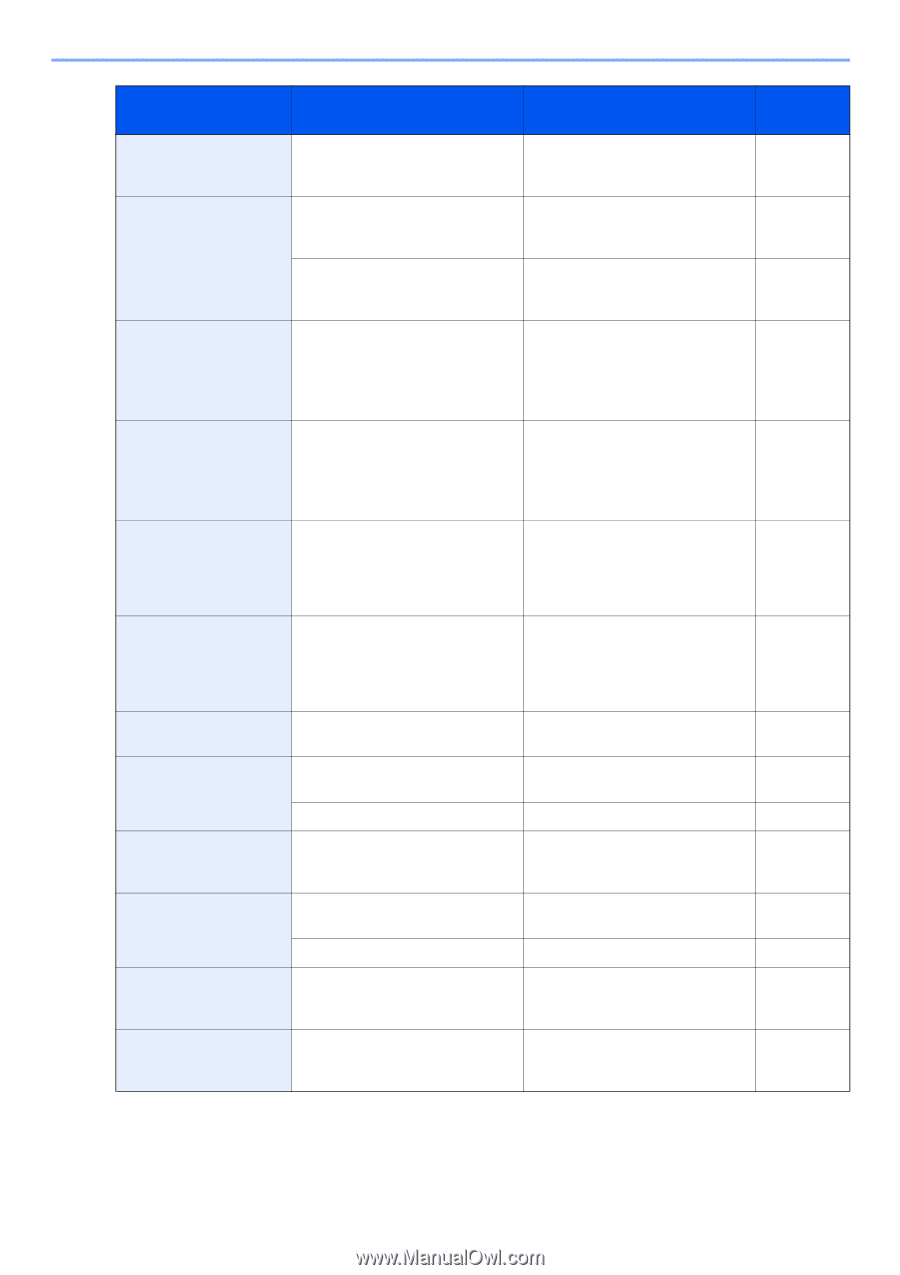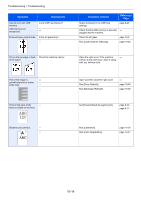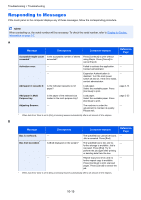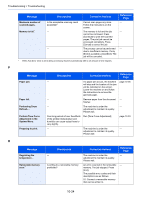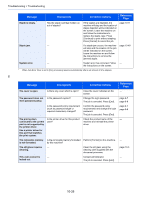Kyocera TASKalfa 2551ci 2551ci Operation Guide - Page 461
Check the paper in the, a failure.
 |
View all Kyocera TASKalfa 2551ci manuals
Add to My Manuals
Save this manual to your list of manuals |
Page 461 highlights
Troubleshooting > Troubleshooting Message Cannot print the - specified number of copies.* Cannot process this ― job.* Checkpoints Corrective Actions Reference Page Only one copy is available. Press - [Continue] to continue printing. Press [Cancel] to cancel the job. Restricted by Authorization settings. ― The job is canceled. Press [End]. ― Restricted by Job Accounting. The page 9-29 job is canceled. Press [End]. Cannot punch at the specified position. Have you selected a position that cannot be punched? If the selected paper is not changed and [Continue] is pressed, punch is released. Select the available paper. Press [Continue] to print. page 6-19 Cannot punch this paper. Did you select a paper size/type that cannot be punched? If the selected paper is not changed and [Continue] is pressed, punch is released. Select the available paper. Press [Continue] to print. page 6-19 Cannot staple at the specified position. Have you selected a position that cannot be stapled? If the selected paper is not changed and [Continue] is pressed, staple is released. Select the available paper. Press [Continue] to print. page 6-18 Cannot staple this paper.* Did you select a paper size/type that cannot be stapled? If the selected paper is not changed and [Continue] is pressed, staple is released. Select the available paper. Press [Continue] to print. page 6-18 Cannot use ##### due to ― a failure. Call service. ― Check the document Is the top cover of the document Close the document processor ― processor. processor open? cover. Is the document processor open? Close the document processor. ― Check the paper in the - multi purpose tray. The paper size is different. Set selected size paper and press [Continue]. page 3-28 Check waste toner box. - The waste toner box is not installed page 10-9 correctly. Set it correctly. Is the waste toner box full? Replace the waste toner box. page 10-9 Cleaning the laser - scanner... The machine is under the - adjustment to maintain its quality. Please wait. Confidential document ― was detected. The machine detects the document ― guard pattern. Job is canceled. Press [End]. * When Auto Error Clear is set to [On], processing resumes automatically after a set amount of time elapses. 10-21