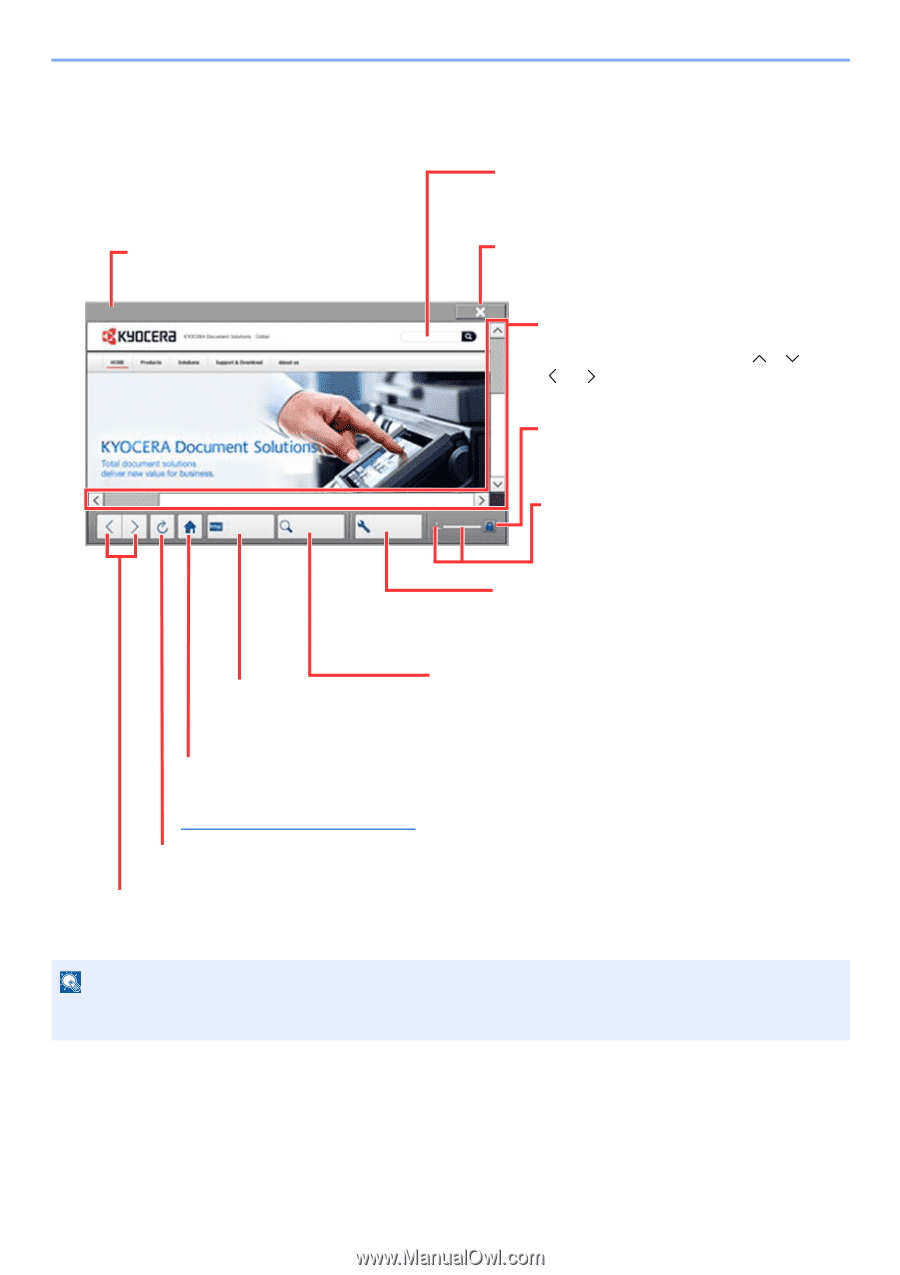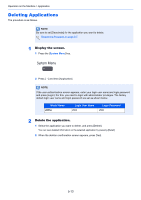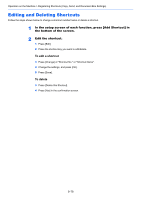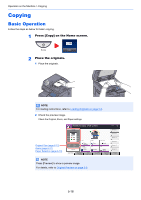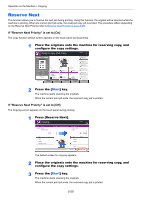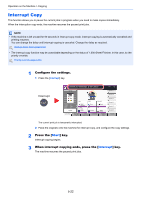Kyocera TASKalfa 2551ci 2551ci Operation Guide - Page 195
Using the Browser Screen, Search Search Internet/Retrieval
 |
View all Kyocera TASKalfa 2551ci manuals
Add to My Manuals
Save this manual to your list of manuals |
Page 195 highlights
Operation on the Machine > Using the Internet Browser Using the Browser Screen The operations available in the Internet browser screen are shown below. Text box Pressing the text box displays a keyboard that allows you to type text. Title bar Displays the page title. Close Closes the Internet browser and returns you to the application list screen. KYOCERA Document Solutions | Solutions Scroll bars These allow you to scroll the displayed page up, down, left and right by pressing or [ ] or by moving one of the slide bars with your finger. Security lock icon Displayed when you are viewing a protected page. Enter URL Search Menu Loader/Progress bar Shows the status of page loading. When the browser is loading a web page, the loader changes to an animated display. Enter URL Use this to display a desired web page by entering the URL for that page. Home page Displays your specified home page. You can set your home page in the Browser Environment on page 8-58. Menu Displays the browser setup menu. You can use this menu to specify the browser's display magnification, set the text encoding scheme and check the server certificate. Search (Search Internet/Retrieval in page) Displays a search menu in which you can select "Retrieval in page" or an Internet search site. Search Internet: Use the selected search site to search with the entered keyword. Retrieval in page: Search from the entered keyword in the currently displayed page. You can continue your search by pressing [SearchUp] or [SearchDown]. Reload Updates the page. Back/Forward Displays the previous page or the next page. NOTE Pressing the [Reset] key while the Internet browser is displayed will exit the browser and return you to the application list screen without displaying the browser exit. 5-17