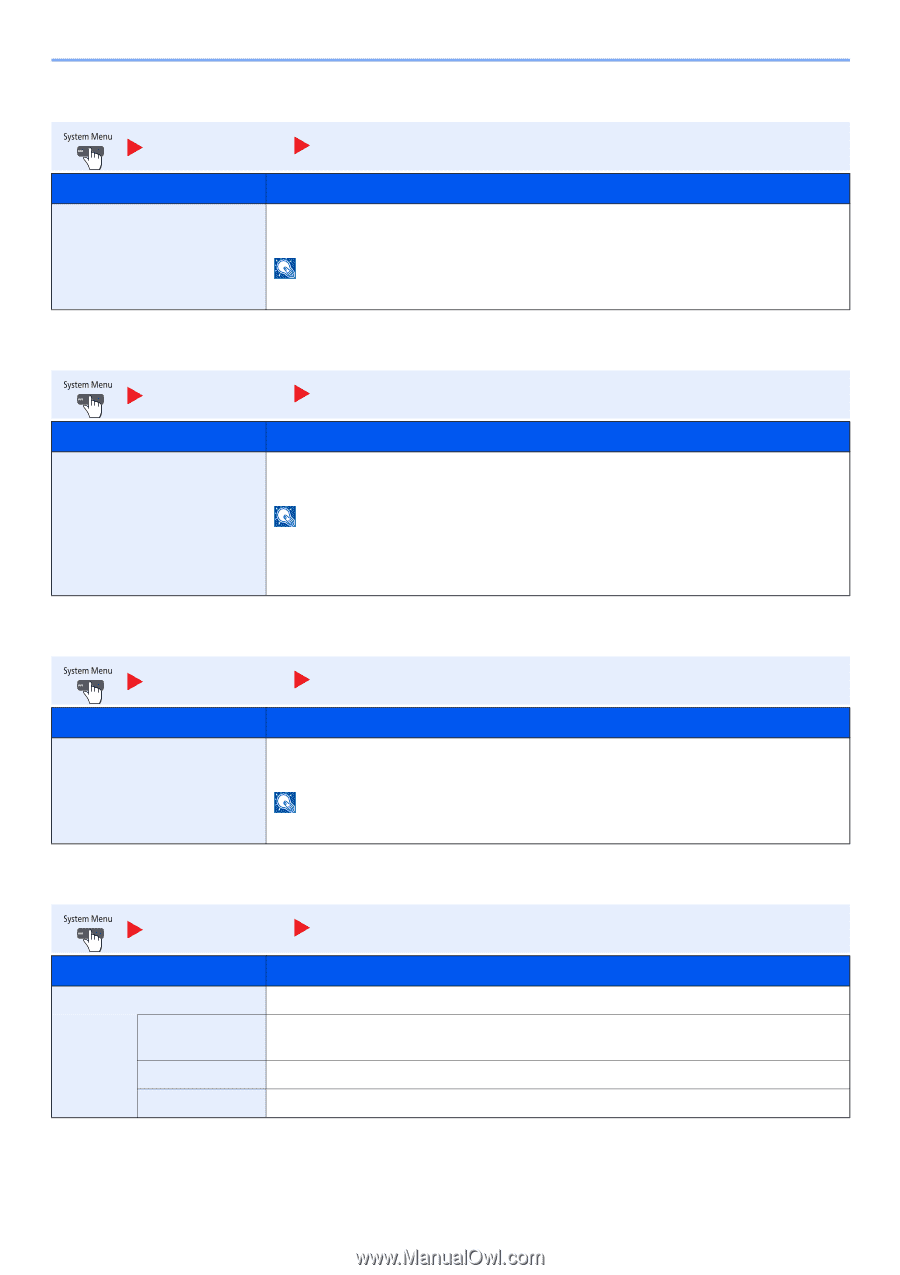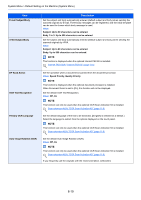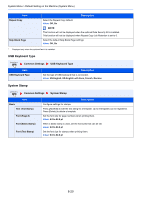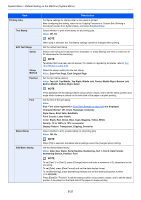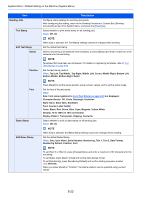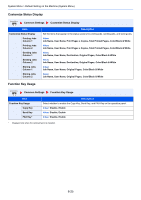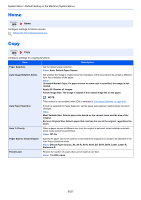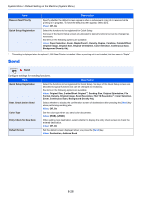Kyocera TASKalfa 2551ci 2551ci Operation Guide - Page 364
Offset Documents by Job, Low Toner Alert Level, Offset One Documents, Display Status/Log
 |
View all Kyocera TASKalfa 2551ci manuals
Add to My Manuals
Save this manual to your list of manuals |
Page 364 highlights
System Menu > Default Setting on the Machine (System Menu) Offset Documents by Job Common Settings Offset Documents by Job Item Offset Documents by Job Description Select whether to offset documents by Job. Value: Off, On NOTE This function is displayed when an optional 1,000-Sheet Finisher is installed. Low Toner Alert Level Common Settings Low Toner Alert Level Item Low Toner Alert Level Description Set the amount of remaining toner to alert low toner. Value: Off, On NOTE Selecting [Off] alerts you low toner when the amount of remaining toner becomes 5%. If [On] is selected, set the amount of remaining toner to alert. The setting range is 5 to 100% (in 1% increments). Offset One Page Documents Common Settings Offset One Page Documents Item Offset One Page Documents Description Set whether one-page documents are sorted. Value: Off, On NOTE This function is displayed when an optional 1,000-Sheet Finisher is installed. Display Status/Log Common Settings Display Status/Log Item Description Display Status/Log Set the display method of the Status/Log. Display Jobs Detail Status Value: Show All, My Jobs Only, Hide All Display Jobs Log Value: Show All, My Jobs Only, Hide All Display FAX Log* Value: Show All, Hide All * Displayed only when the optional fax kit is installed. 8-24