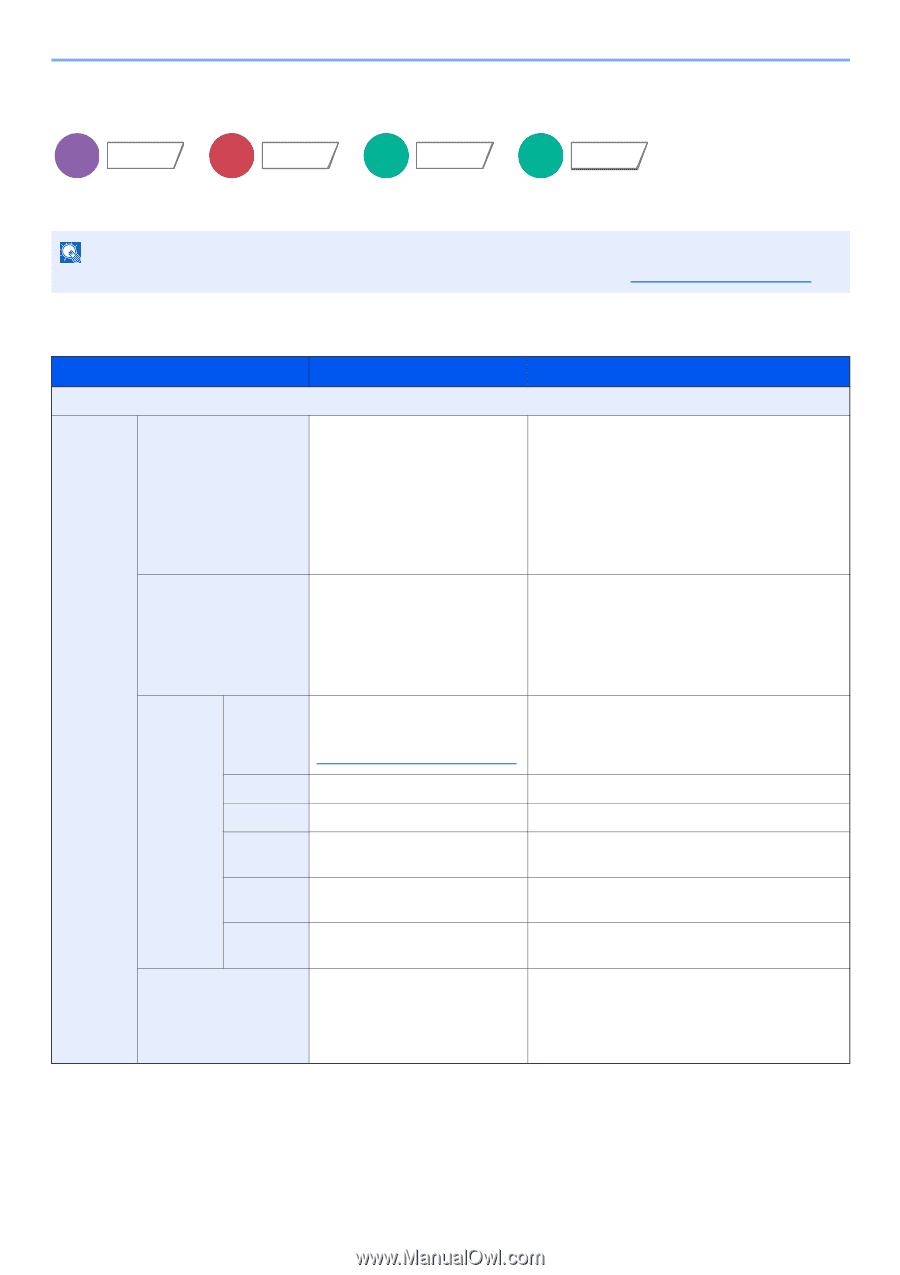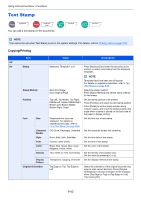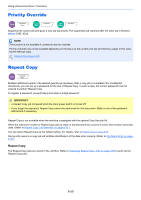Kyocera TASKalfa 2551ci 2551ci Operation Guide - Page 304
Bates Stamp
 |
View all Kyocera TASKalfa 2551ci manuals
Add to My Manuals
Save this manual to your list of manuals |
Page 304 highlights
Using Various Functions > Functions Bates Stamp Copy Layout/Edit Send Advanced Setup Custom Box You can add a bates stamp on the documents. Functions USB Memory Functions NOTE This cannot be set when Text Stamp is set in the system settings. For details, refer to Printing Jobs on page 8-21. Copying/Printing Item Value Description Off On Stamp Date, User Name, Serial Number, Numbering, Text 1, Text 2 Set the stamp to be printed. When [Text 1] or [Text 2] is selected, press [Change] below and enter the text string. If you selected [Date], press [Date Format] and select [MM/DD/YYYY], [DD/MM/YYYY], or [YYYY/MM/DD] to set the date format. To set [Numbering], press [Numbering Default] and set the starting sequence number (1 to 9999999). Position Top Left, Top Middle, Top Right, Middle Left, Center, Middle Right, Bottom Left, Bottom Middle, Bottom Right, Detail Set the stamp position to be printed. Press [Position] and select the text stamp position. Press [Detail] to set the stamp position using numeric values, and to set the stamp position when a stamp is placed on the back side of the paper in duplex printing. Font Size Registered font sizes are displayed. For details on registering font sizes, refer to Font (Bates Stamp) on page 8-20. Set the font size of bates stamp. Style None, Bold, Italic, Bold/Italic Set the font style of bates stamp. Font Courier, Letter Gothic Set the font of bates stamp. Color Black, Red, Green, Blue, Cyan, Magenta, Yellow, White Set the color of the bates stamp. Density 10 to 100% (in 10% increments) Set the density of bates stamp color. Set the value by pressing [+] or [-]. Display Pattern Transparent, Clipping, Overwrite Set the display method of the bates stamp. Original Orientation Top Edge on Top, Top Edge on Left Select the orientation of the original document top edge to scan correct direction. Press [Original Orientation] to choose orientation of the originals, either [Top Edge on Top] or [Top Edge on Left]. Then press [OK]. 6-54