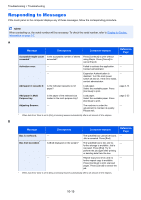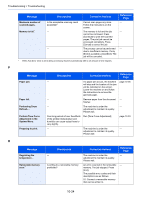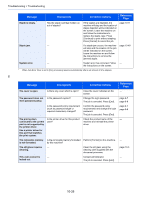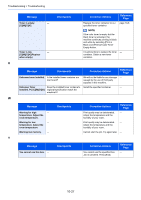Kyocera TASKalfa 2551ci 2551ci Operation Guide - Page 464
Perform Tone Curve, Performing Drum
 |
View all Kyocera TASKalfa 2551ci manuals
Add to My Manuals
Save this manual to your list of manuals |
Page 464 highlights
Troubleshooting > Troubleshooting Message Checkpoints Corrective Actions Maximum number of scanned pages. Memory is full.* Is the acceptable scanning count exceeded? - - Cannot scan pages any more. Follow the instructions on the screen. The memory is full and the job cannot be continued. Press [Continue] to print the scanned pages. The print job cannot be processed completely. Press [Cancel] to cancel the job. The process cannot be performed due to insufficient memory. If only [End] is available, press [End]. The job will be canceled. * When Auto Error Clear is set to [On], processing resumes automatically after a set amount of time elapses. Reference Page - - - P Message Paper jam. Paper left. Performing Drum Refresh... Perform Tone Curve Adjustment in the System Menu. Preparing to print. Checkpoints ― - - Over long periods of use, the effects of the ambient temperature and humidity can cause output hues to vary slightly. - Corrective Actions If a paper jam occurs, the machine will stop and the location of the jam will be indicated on the screen. Leave the machine on and follow the instructions to remove the jammed paper. Remove paper from the document finisher. The machine is under the adjustment to maintain its quality. Please wait. Run [Tone Curve Adjustment]. The machine is under the adjustment to maintain its quality. Please wait. Reference Page page 10-36 - - page 10-33 - R Message Regulating the temperature... Removable memory error.* Checkpoints ― Is writing to a removable memory prohibited? Corrective Actions The machine is under the adjustment to maintain its quality. Please wait. An error occurred in the removable memory. The job stopped. Press [End]. The possible error codes and their descriptions are as follows. 01: Connect a removable memory that can be written to. Reference Page ― ― 10-24