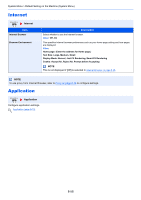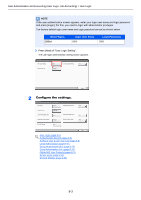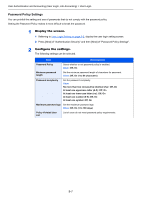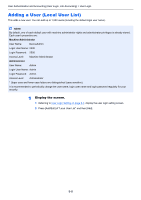Kyocera TASKalfa 2551ci 2551ci Operation Guide - Page 402
User Login, Local Authentication, Network Authentication
 |
View all Kyocera TASKalfa 2551ci manuals
Add to My Manuals
Save this manual to your list of manuals |
Page 402 highlights
User Authentication and Accounting (User Login, Job Accounting) > User Login User Login This enables user login administration. Select one of the following authentication methods: Item Descriptions Local Authentication User authentication based on user properties on the local user list stored in the machine. Network Authentication User authentication based on Authentication Server. Use a user property stored in Authentication Server to access the network authentication login page. 1 Display the screen. 1 Referring to User Login Setting on page 9-2, display the user login setting screen. 2 Press [Change] of "User Login". 2 Configure the settings. User Login/Job Accounting - User Login 1 User login administration. Select authentication method. 㪦㪽㪽 Local Authentication Network Authentication Expansion Authentication Server Type NTLM Kerberos Ext. Domain Default Domain Host Host Name Add/Edit Cancel OK 2 1 Select [Local Authentication] or [Network Authentication]. Select [Off] to disable user login administration. If you select [Network Authentication], enter the host name (64 characters or less) and domain name (256 characters or less) for the Authentication Server. Select [NTLM], [Kerberos] or [Ext.] as the server type. When selecting [Ext.] as the server type, enter the port number. NOTE Pressing [Add/Edit] of "Domain" displays the domain registration list. In the domain registration list screen, press [Add/Edit], and enter the domain name. Up to 10 domain names can be registered. 2 Press [OK]. If [Local Authentication] is selected, "Do you want to add a new function to the home screen?" appears when [OK] is pressed. To add a new function, press [Yes]. The selection screen for functions displayed in the home screen will appear. Available Functions to Display on Desktop (page 3-5) 9-4