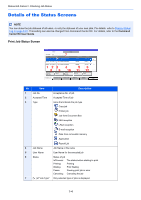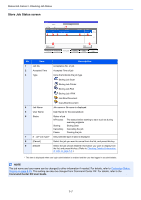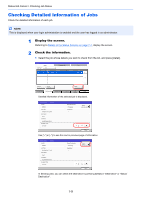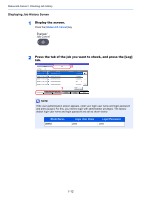Kyocera TASKalfa 2551ci 2551ci Operation Guide - Page 330
Scheduled Job Status Screen
 |
View all Kyocera TASKalfa 2551ci manuals
Add to My Manuals
Save this manual to your list of manuals |
Page 330 highlights
Status/Job Cancel > Checking Job Status Scheduled Job Status Screen Status Status Scheduled Job Log Job No. Accepted Time Type Destination 0007 9:30 12 A OFFICE 34 User Name Start Time 12:00 56 1/1 Cancel 78 Start Now 9 Detail Device/ Communicate Close No. Item 1 Job No. 2 Accepted Time 3 Type 4 Destination 5 User Name 6 Start Time 7 [Cancel] 8 [Start Now] 9 [Detail]* Description Acceptance No. of job Accepted Time of job Icons that indicate the job type Storing Job FAX Destination (Either destination name, FAX number, or No. of broadcast items) User Name for the executed job Time to start the scheduled job Select the job you want to cancel from the list, and press this key. Select the job you want to send immediately from the list, and press this key. Select the job whose detailed information you want to display from the list, and press this key. (Refer to Checking Detailed Information of Jobs on page 7-9.) * This item is displayed when user login administration is enabled and the user has logged in as administrator. 7-8