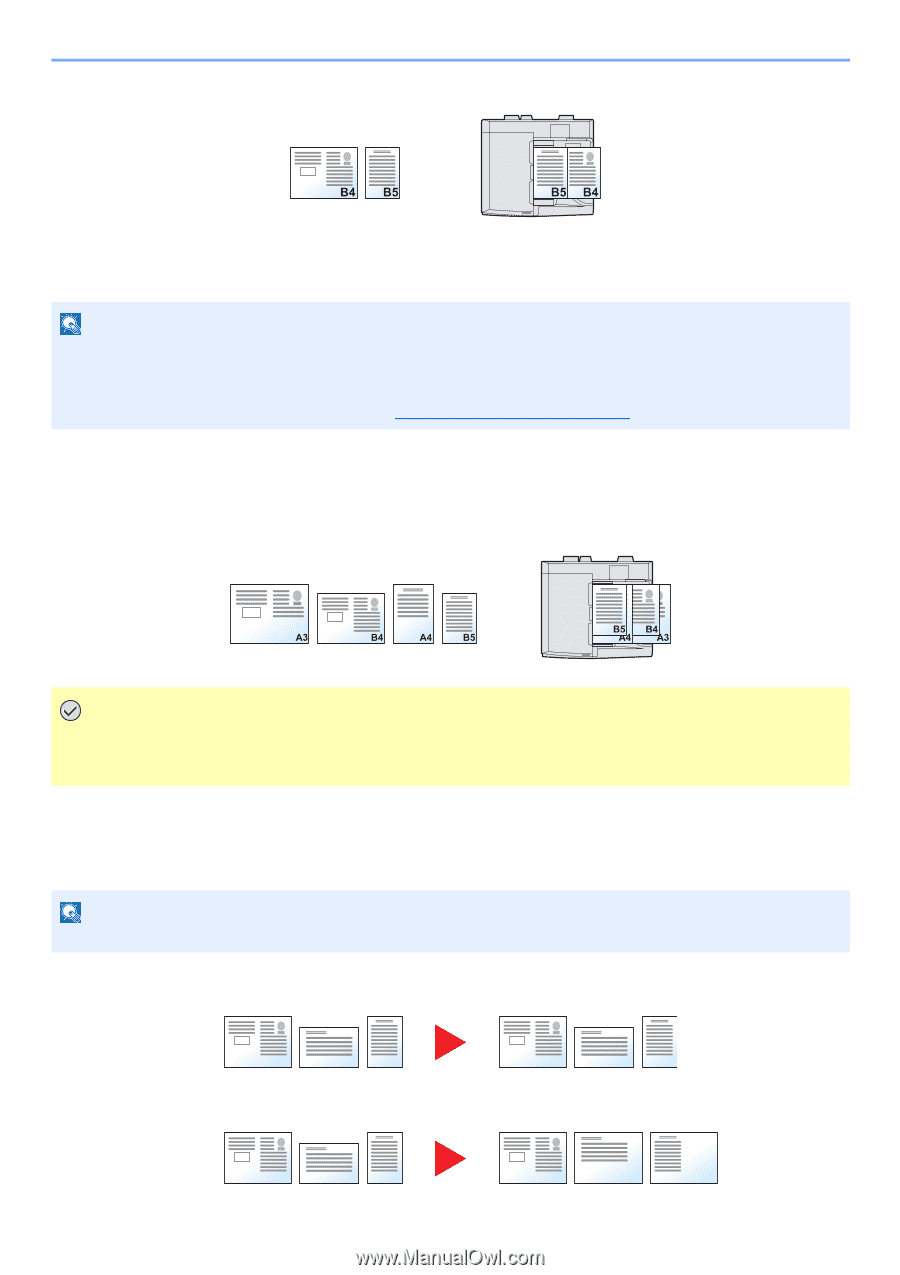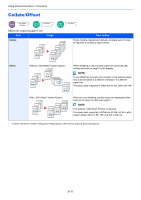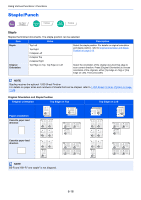Kyocera TASKalfa 2551ci 2551ci Operation Guide - Page 265
Selecting How to Copy Originals, Example: A3, B4, A4, B5
 |
View all Kyocera TASKalfa 2551ci manuals
Add to My Manuals
Save this manual to your list of manuals |
Page 265 highlights
Using Various Functions > Functions Example: B4 and B5 Different Width (Available for metric models only) The supported combinations of originals are as follows. NOTE • If you are using the document processor (DP-773), originals of different width cannot be loaded together. • Up to 30 sheets can be placed in the document processor. • When mixing the original sizes as using the following combination: A4-R, B5-R, and Folio, make sure to set "Auto Detect Original Size" to [On] for "Folio". For details, refer to Auto Detect Original Size on page 8-11. • A3, B4, A4, B5 • B4, A4-R, B5 • A4-R, B5-R, Folio Example: A3, B4, A4, B5 IMPORTANT When placing originals of different width, arrange the originals so that their left sides and top sides are aligned, and place the originals in alignment with the far width guide. If the originals are not aligned in this way, they may not be scanned correctly, and skewing or original jams may result. Selecting How to Copy Originals Set the paper size (copy size) when printing scanned document. Select whether you wish to create individual copies on different size paper matching the original sizes or to produce all copies on the same size paper. NOTE This function is available regardless of whether originals have the same width or not. Mixed Size Copies Originals are detected individually for size and copied to the same size paper as originals. B4 A4-R B5 Same Size Copies Originals are all copied to the same size paper. B4 A4-R B5 B4 A4-R B5 6-15 B4 B4 B4