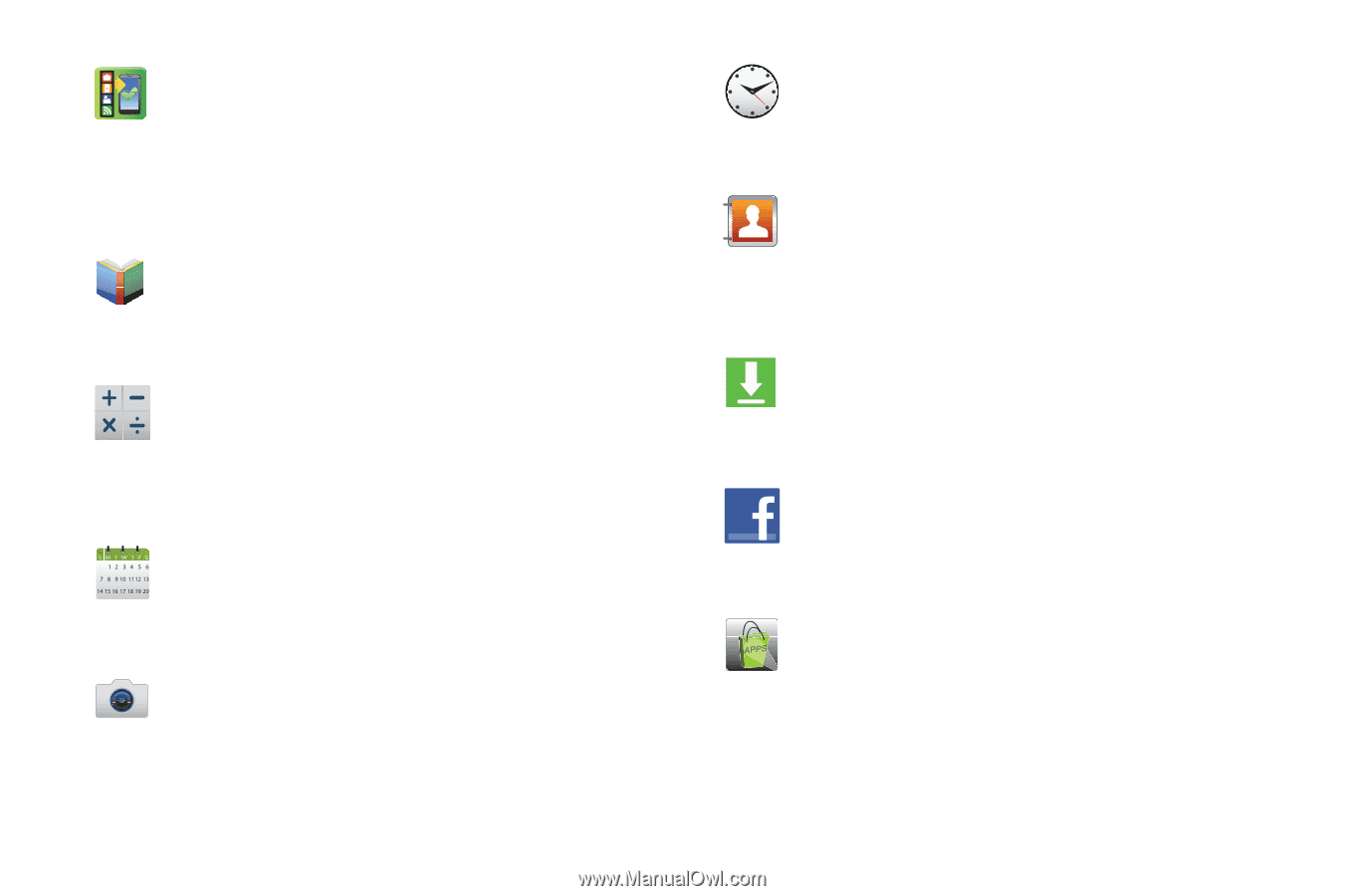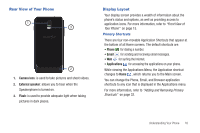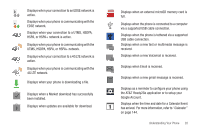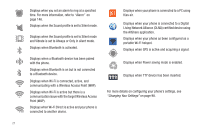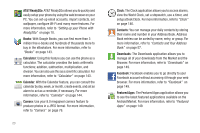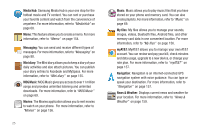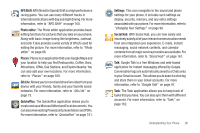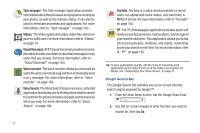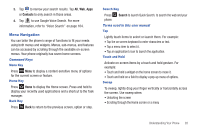Samsung SGH-I727 User Manual (user Manual) (ver.f7) (English(north America)) - Page 28
AT&T Ready2Go, Books, Calculator, Calendar, Camera, Clock, Contacts, Downloads, Facebook
 |
View all Samsung SGH-I727 manuals
Add to My Manuals
Save this manual to your list of manuals |
Page 28 highlights
AT&T Ready2Go: AT&T Ready2Go allows you to quickly and easily setup your phone by using the web browser on your PC. You can set-up email accounts, import contacts, set wallpaper, configure Wi-Fi and many more features. For more information, refer to "Setting up your Phone with Ready2Go" on page 10. Books: With Google Books, you can find more than 3 million free e-books and hundreds of thousands more to buy in the eBookstore. For more information, refer to "Books" on page 143. Calculator: Using this feature you can use the phone as a calculator. The calculator provides the basic arithmetic functions; addition, subtraction, multiplication, and division. You can also use this as a scientific calculator. For more information, refer to "Calculator" on page 143. Calendar: With the Calendar feature, you can consult the calendar by day, week, or month, create events, and set an alarm to act as a reminder, if necessary. For more information, refer to "Calendar" on page 144. Camera: Use your 8.0 megapixel camera feature to produce photos in a JPEG format. For more information, refer to "Camera" on page 76. 23 Clock: The Clock application allows you to access alarms, view the World Clock, set a stopwatch, use a timer, and setup a Desk Clock. For more information, refer to "Clock" on page 146. Contacts: You can manage your daily contacts by storing their name and number in your Address Book. Address Book entries can be sorted by name, entry, or group. For more information, refer to "Contacts and Your Address Book" on page 57. Downloads: The Downloads application allows you to manage all of your downloads from the Market and the Browser. For more information, refer to "Downloads" on page 149. Facebook: Facebook enables you to go directly to your Facebook account without accessing it through your web browser. For more information, refer to "Facebook" on page 149. Featured Apps: The Featured Apps application allows you to see the latest featured applications available on the Android Market. For more information, refer to "Featured Apps" on page 149.