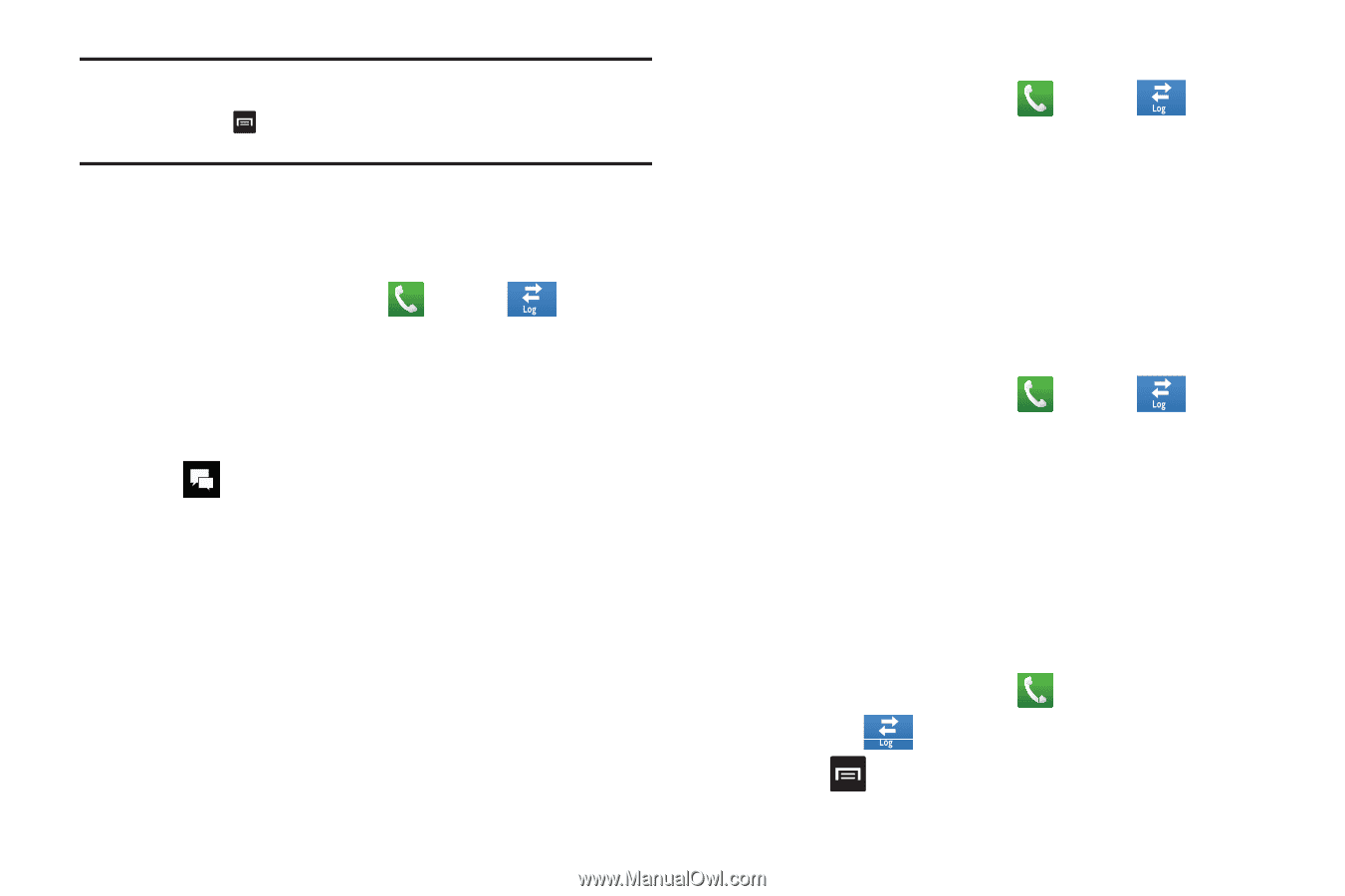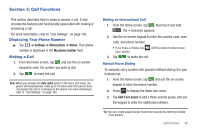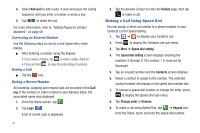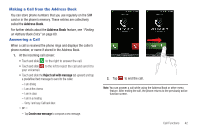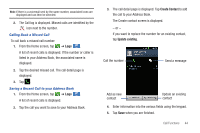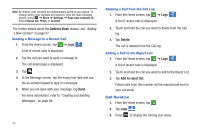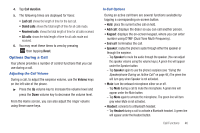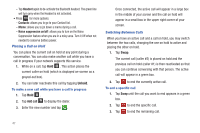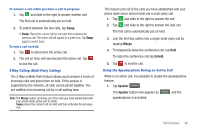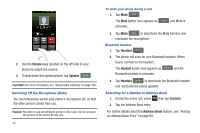Samsung SGH-I727 User Manual (user Manual) (ver.f7) (English(north America)) - Page 50
Call Duration
 |
View all Samsung SGH-I727 manuals
Add to My Manuals
Save this manual to your list of manuals |
Page 50 highlights
Note: By default, your contacts are automatically saved to your phone. To change where your contacts are saved to, from the main Contacts screen, press ➔ More ➔ Settings ➔ Save new contacts to. Select Always ask, Phone, or Account. For further details about the Address Book feature, see "Adding a New Contact" on page 57. Sending a Message to a Recent Call 1. From the Home screen, tap ➔ Logs s . A list of recent calls is displayed. 2. Tap the call you want to send a message to. The call detail page is displayed. 3. Tap . 4. At the Message screen, tap the empty text field and use the on-screen keypad to type in a message. 5. When you are done with your message, tap Send. For more information, refer to "Creating and Sending Messages" on page 88. 45 Deleting a Call from the Call Log 1. From the Home screen, tap ➔ Logs s . A list of recent calls is displayed. 2. Touch and hold the call you want to delete from the Call log. 3. Tap Delete. The call is deleted from the Call log. Adding a Call to the Reject List 1. From the Home screen, tap ➔ Logs s . A list of recent calls is displayed. 2. Touch and hold the call you want to add to the Reject List. 3. Tap Add to reject list. Future calls from this number will be rejected and sent to your voicemail. Call Duration 1. From the Home screen, tap . 2. Tap Logs s . 3. Press to display the Call log sub-menu.