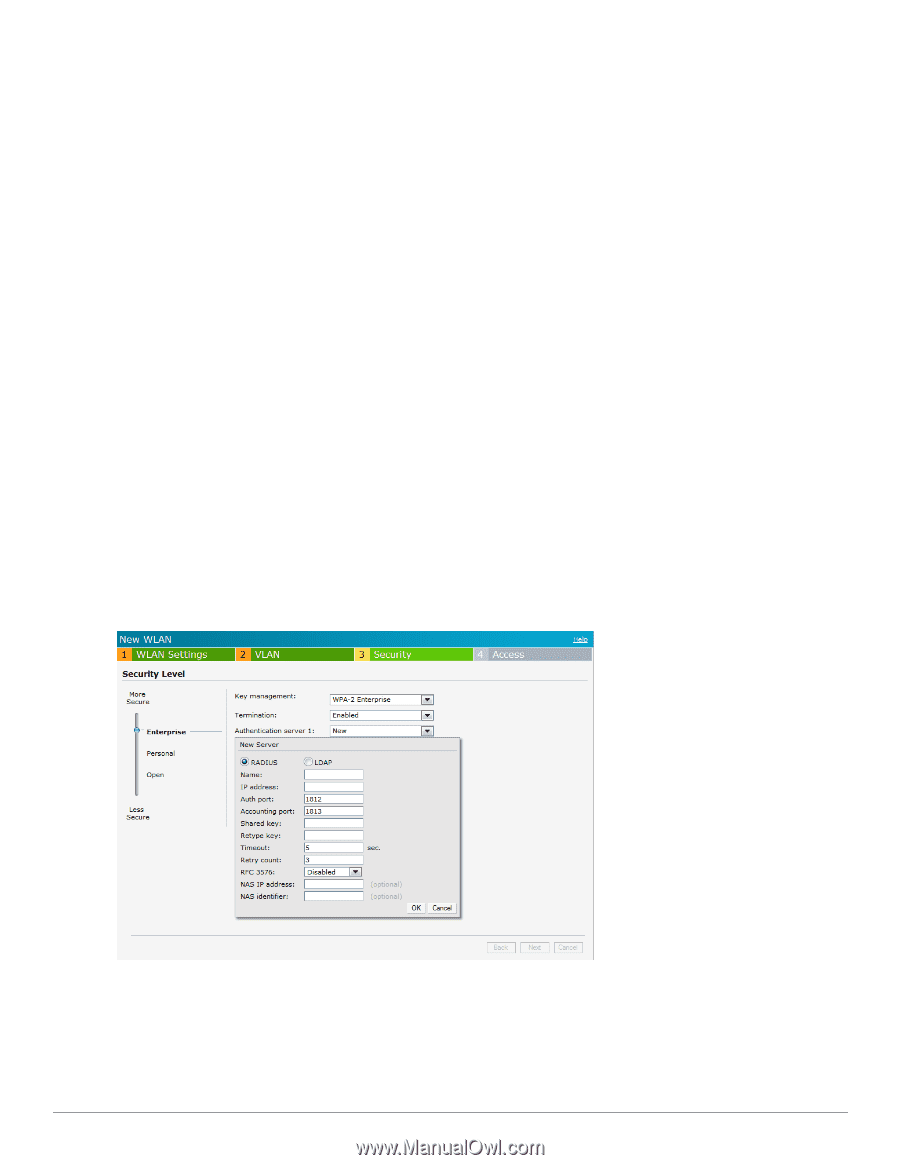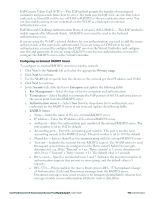Dell PowerConnect W-IAP92 Dell Instant 6.2.0.0-3.2.0.0 User Guide - Page 114
LDAP Server, Reauth interval
 |
View all Dell PowerConnect W-IAP92 manuals
Add to My Manuals
Save this manual to your list of manuals |
Page 114 highlights
n NAS IP address- Enter the Virtual Controller IP address. The NAS IP address is the Virtual Controller IP address that is sent in data packets. Note: If you do not enter the IP address, the Virtual Controller IP address is used by default when Dynamic RADIUS Proxy is enabled. n NAS identifier- Use this to configure strings for RADIUS attribute 32, NAS Identifier, to be sent with RADIUS requests to the RADIUS server. l LDAP Server n Name- Enter the name of the new external RADIUS server. n IP address- Enter the IP address of the external RADIUS server. n Auth port- Enter the authorization port number of the external RADIUS server. The port number is set to 1812 by default. n Admin-DN- Enter a Distinguished Name for the admin user who has read/search privileges across all the entries in the LDAP database. The user may not have write privileges but is able to search the database, and read attributes of the other users in the database. n Admin password- Enter a admin password. n Base-DN- Enter a Distinguished Name of the node which contains the entire user database. n Filter- Indicates the filter that should be applied to search for the user in the LDAP database. The default filter string is (objectclass=*). n Key Attribute- Indicates the attribute that should be used as a key in search for the LDAP server. For Active Directory, the value is sAMAccountName. n Timeout- Enter a value between 1 and 30 seconds. The default value is 5. n Retry count- Enter a value between 1 and 5. The default value is 3. Figure 79 - Configuring an External RADIUS Server 6. Click OK after updating the fields. 7. Reauth interval - When set to a value greater than zero, the Access Points periodically reauthenticate all associated and authenticated clients. 114 | Authentication Dell PowerConnect W-Series Instant Access Point 6.2.0.0-3.2.0.0 | User Guide