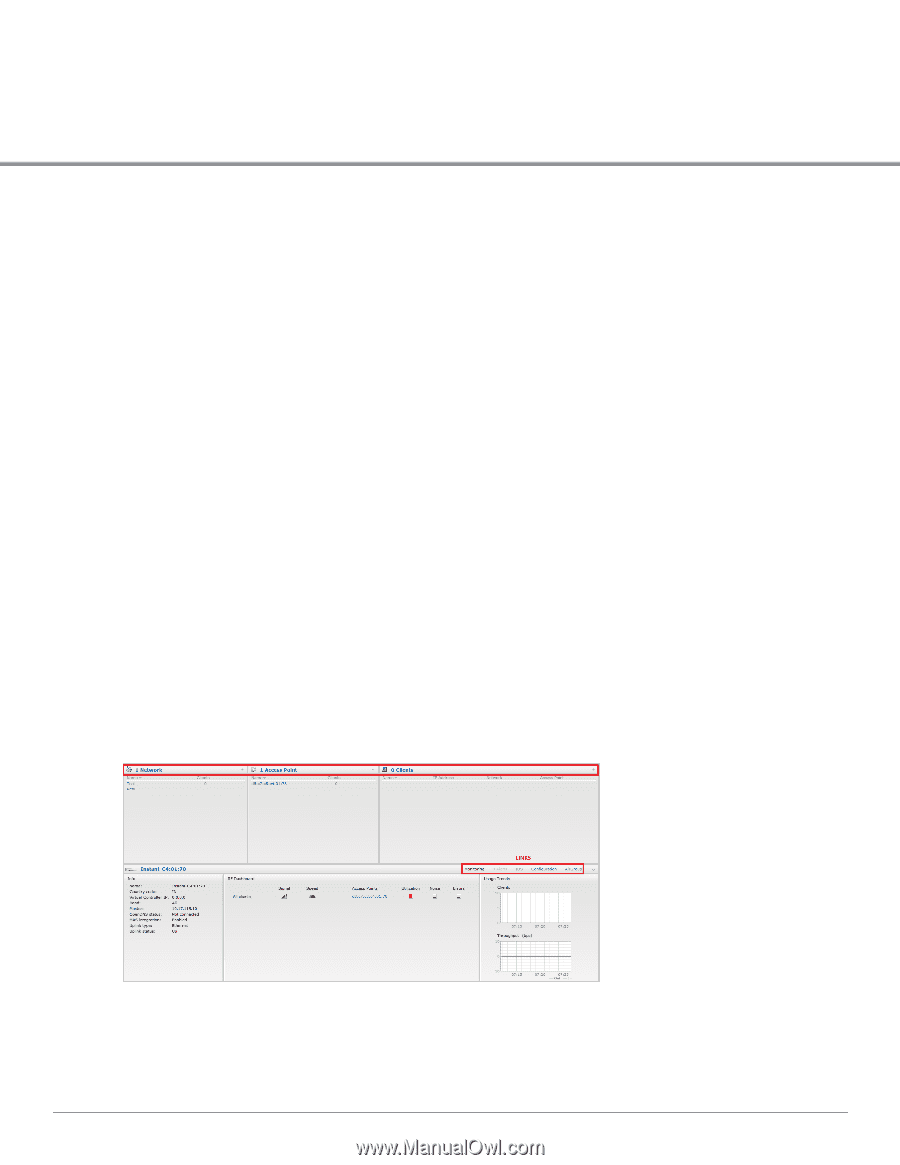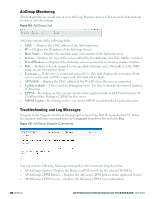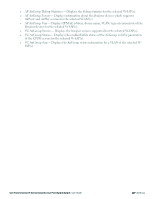Dell PowerConnect W-IAP92 Dell Instant 6.2.0.0-3.2.0.0 User Guide - Page 229
Monitoring, Virtual Controller View
 |
View all Dell PowerConnect W-IAP92 manuals
Add to My Manuals
Save this manual to your list of manuals |
Page 229 highlights
Chapter 25 Monitoring Monitor the Dell W-Instant network, W-IAPs, Wi-Fi networks, and clients in the network using one or all of the following views: l "Virtual Controller View" on page 229 l "Network View" on page 232 l "Dell W-Instant Access Point View" on page 235 l "Client View" on page 243 This section provides information about the parameters that can be monitored using these views. It also provides procedures to monitor these parameters.For information on AirGroup monitoring, see "AirGroup Monitoring" on page 226. Virtual Controller View The Virtual Controller view is the default view.This view allows you to monitor the Dell W-Instant network. The following Dell W-Series Instant UI elements are available in this view: l Tabs- Contains three tabs- Networks, Access Points, and Clients. For detailed information about the tabs, see "Dell W-Instant User Interface" on page 23. l Links- Contains three links- Monitoring, Client Alerts, and IDS. The Spectrum link is visible if you have configured the W-IAP as a spectrum monitor. These links allow you to monitor the Dell W-Instant network. For detailed information about the sections in these links and how they can be used to monitor the network, see "Monitoring Link" on page 230, "IDS Link" on page 232, "Client Alerts Link" on page 232, Configuration Link sections. For detailed information about spectrum monitoring, see "Spectrum Monitor" on page 97. Figure 171 - Virtual Controller View Dell PowerConnect W-Series Instant Access Point 6.2.0.0-3.2.0.0 | User Guide 229 | Monitoring