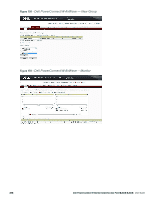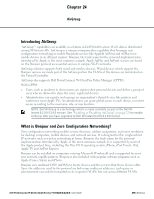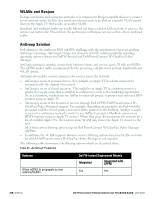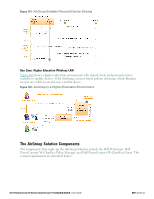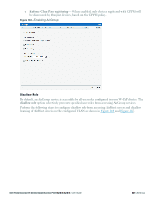Dell PowerConnect W-IAP92 Dell Instant 6.2.0.0-3.2.0.0 User Guide - Page 217
AirGroup Features, Dell PowerConnect W-ClearPass Policy Manager and ClearPass Guest Features
 |
View all Dell PowerConnect W-IAP92 manuals
Add to My Manuals
Save this manual to your list of manuals |
Page 217 highlights
Features Dell W-Instant Deployment Models Limit multicast mDNS traffic on the network Yes Yes VLAN based mDNS service policy enforcement Yes Yes User-role based mDNS service policy enforcement Yes Yes Portal to self register personal leaves No Yes Device owner based policy enforcement No Yes Location based policy enforcement No Yes Shared user list based policy enforcement No Yes Shared role list based policy enforcement No Yes AirGroup Features l AirGroup sends unicast responses to mDNS queries and reduces mDNS traffic footprint. l Ensure cross-VLAN visibility and availability of mDNS devices and services. l Allow or block mDNS services for all users. l Allow or block mDNS services based on user roles. l Allow or block mDNS services based on VLANs. l Match users' devices, such as iPads, to their closest Bonjour devices, such as printers. This requires CPPM support. Dell PowerConnect W-ClearPass Policy Manager and ClearPass Guest Features l Registration portal for WLAN users to register their personal devices, such as Apple TVs and printers. l Registration portal for WLAN administrators to register shared devices, such as conference room Apple TVs and printers. l Operator-defined "personal AirGroups" to specify a list of other users who can share devices with the operator. l Administrator defined username, user role, and location attributes for shared devices. AirGroup Architecture The distributed AirGroup architecture allows each W-IAP to handle Bonjour queries and responses individually instead of over loading a Virtual controller with these tasks. This results in a scalable AirGroup solution. Dell PowerConnect W-Series Instant Access Point 6.2.0.0-3.2.0.0 | User Guide 217 | AirGroup