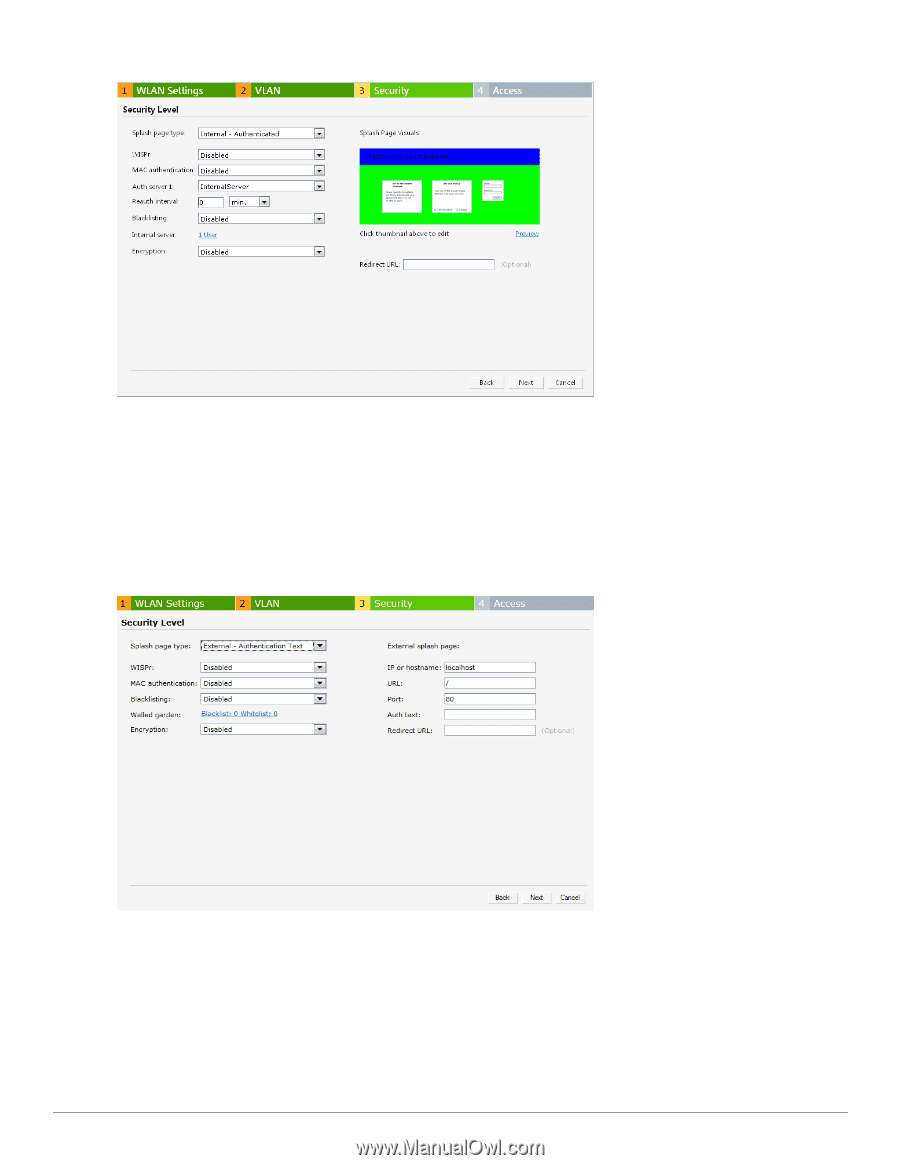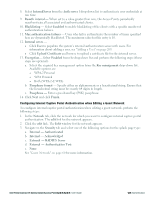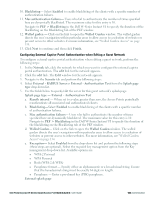Dell PowerConnect W-IAP92 Dell Instant 6.2.0.0-3.2.0.0 User Guide - Page 128
Disabled, Enabled, WISPr, MAC authentication, Authentication server 1, Reauth interval
 |
View all Dell PowerConnect W-IAP92 manuals
Add to My Manuals
Save this manual to your list of manuals |
Page 128 highlights
Figure 90 - External Captive Portal when Adding a Guest Network - External RADIUS Server 6. Select Disabled or Enabled from the WISPr drop-down list to disable or enable the WISPr authentication. For information on WISPr authentication, see "WISPr Authentication" on page 132. 7. Select Disabled or Enabled from the MAC authentication drop-down list to disable or enable the MAC authentication. For information on MAC authentication, see "MAC Authentication" on page 133. Figure 91 - External Captive Portal when Adding a Guest Network - External Authentication text 8. Authentication server 1: Select New and update the fields for the external RADIUS server to authenticate user credentials at runtime. Refer to "Configuring an External RADIUS Server" on page 113 for more details on server settings. 9. Reauth interval - When set to a value greater than zero, the Access Points periodically reauthenticate all associated and authenticated clients. 128 | Authentication Dell PowerConnect W-Series Instant Access Point 6.2.0.0-3.2.0.0 | User Guide